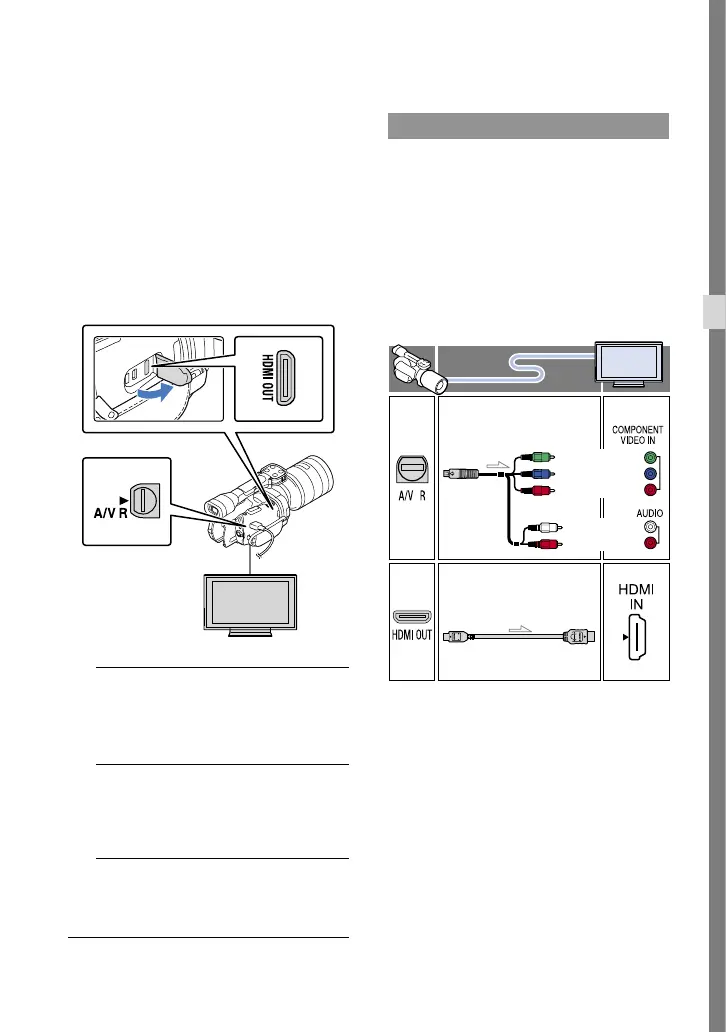41
US
Recording/Playback
Playing images on a TV
Connection methods and the image
quality (high definition (HD) or standard
definition (STD)) viewed on the TV screen
differ depending on what type of TV is
connected, and the connectors used.
You can watch images on your TV screen
even while they are being recorded.
Output connectors on the camcorder
1
Switch the input on the TV to the
connected jack.
Refer to the instruction manuals of the TV.
2
Connect the camcorder to a TV.
Use the supplied AC Adaptor as the power
source (p. 18).
3
Play a movie or a photo on the
camcorder (p. 37).
List of connection
Connecting to a high definition TV
When the recording quality is high
definition image quality (HD), the movies
are played back in high definition image
quality (HD). When the recording quality
is standard image quality (STD), the movies
are played back in standard definition
image quality (STD).
Connecting to a non-high-definition
16:9 (wide) or 4:3 TV
When movies are recorded with high
definition image quality (HD), they are
played back in standard definition image
quality (STD). When movies are recorded
with standard image quality (STD), they are
played back in standard definition image
quality (STD).
HDMI OUT jack
A/V Remote
Connector
(Green) Y
(Blue)
PB/CB
(Red)
PR/CR
(White)
(Red)
Component A/V Cable
(supplied)
HDMI Cable
(sold separately)
