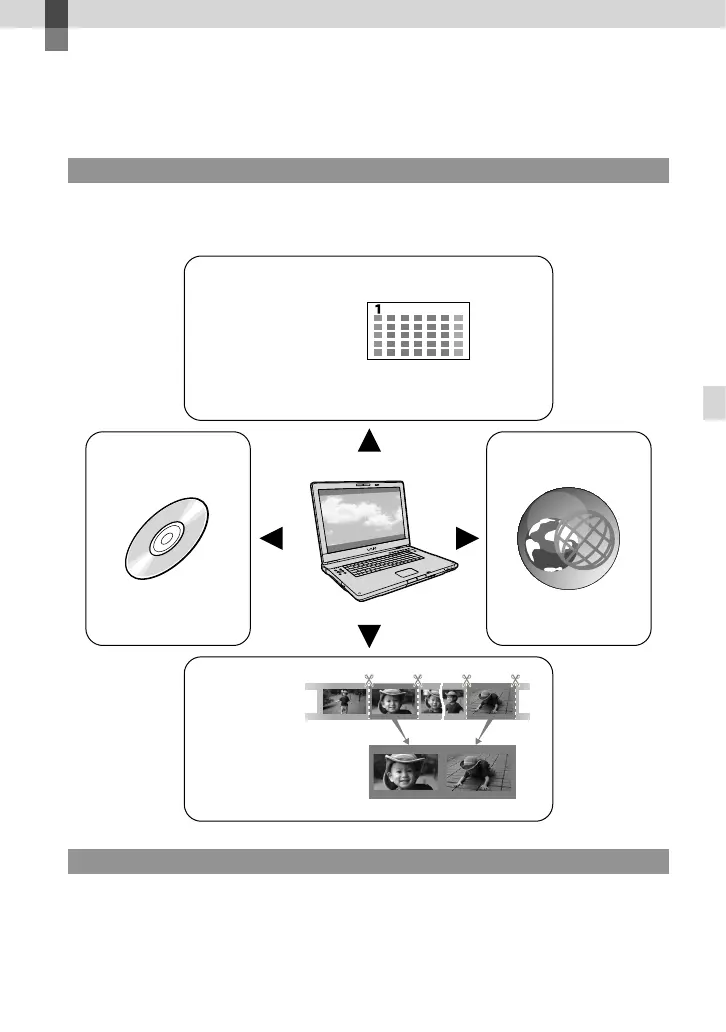45
US
Saving movies and photos with a computer
Saving movies and photos with a computer
Useful functions available if you connect the
camcorder to a computer
For Windows
The software “PlayMemories Home” stored in the CD-ROM (supplied) includes functions
that enable you to do more with the images recorded with the camcorder.
For Mac
“PlayMemories Home” is not compatible with Mac OS. If you play back images on a Mac, use
the applications that are installed on your Mac.
For details, visit the following website.
http://www.sony.co.jp/imsoft/Mac/
View
Edit
Save on a disc Upload
Calendar
DVD/Blu-ray
Joining image files
Network services
