
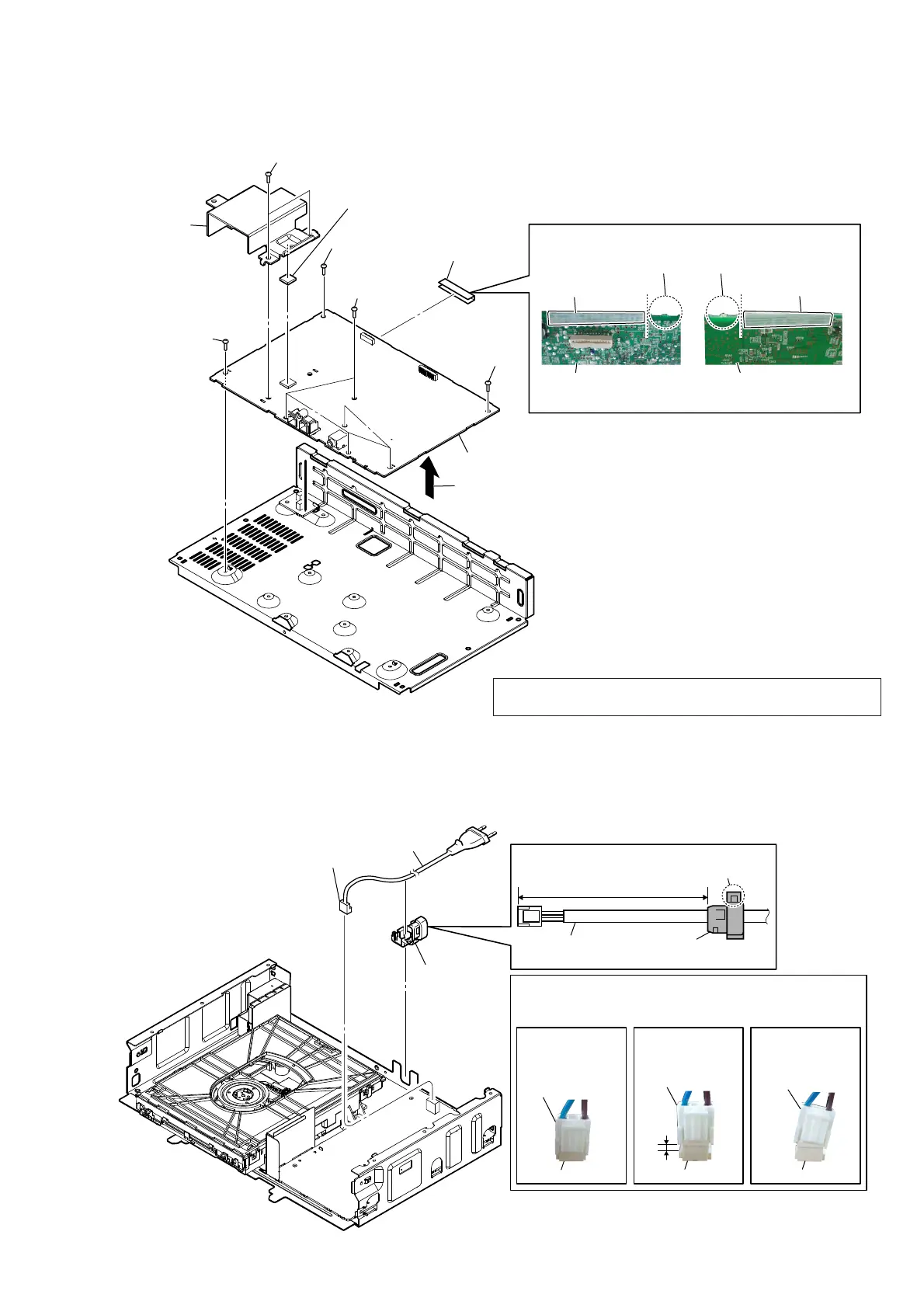 Loading...
Loading...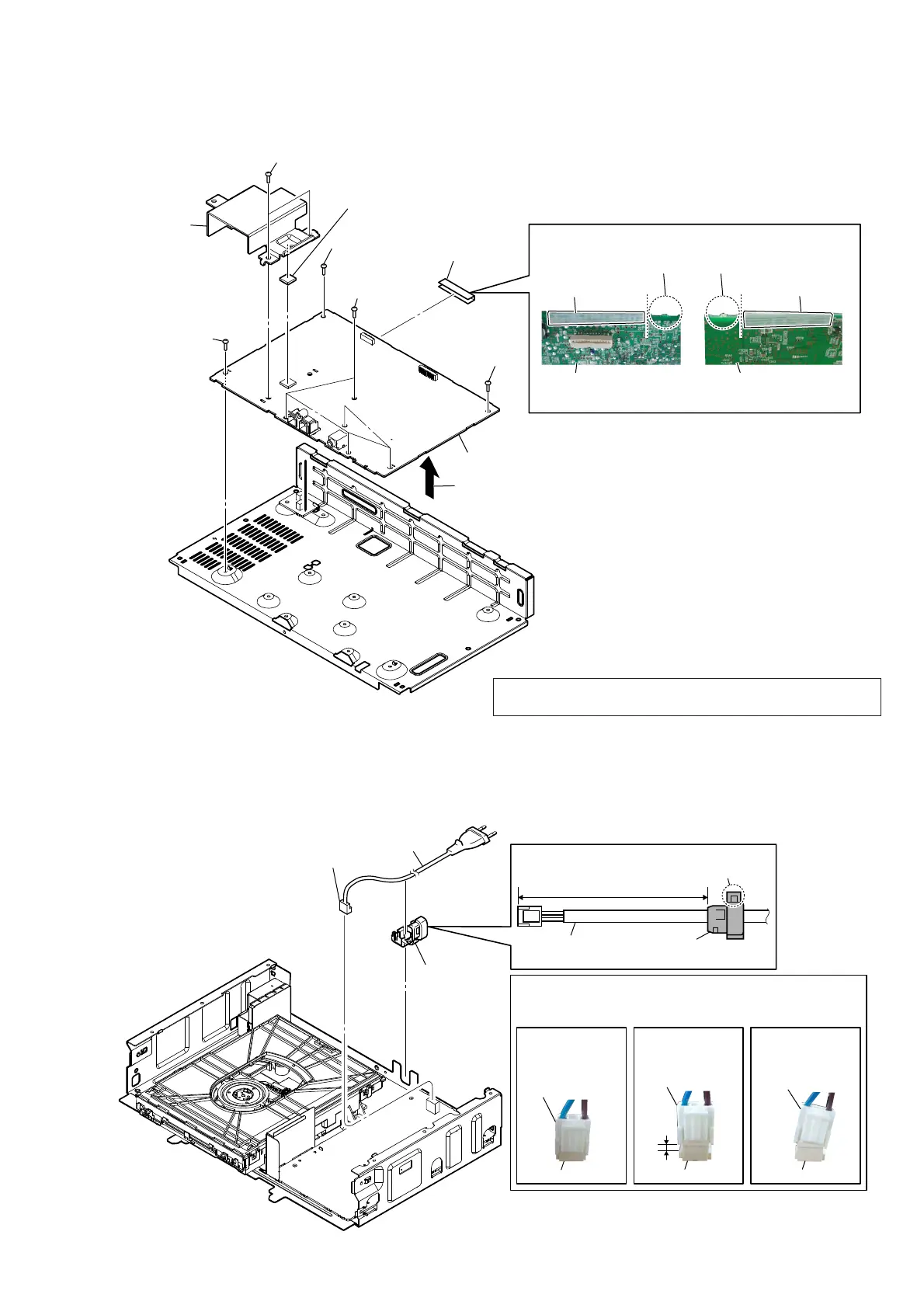
Do you have a question about the Sony HCD-SBT300W and is the answer not in the manual?
| Brand | Sony |
|---|---|
| Model | HCD-SBT300W |
| Category | Car Receiver |
| Language | English |
Precautions for handling sensitive optical components and laser diodes.
Procedures for verifying unit functionality after service.
Procedures for safe capacitor discharge and WiFi module replacement.
Steps for replacing the main and power supply boards.
Instructions for replacing the optical pick-up mechanism.
Procedures for auto standby, common, and panel tests.
Detailed circuit schematics for the main control board.
Schematics for USB, HP, Relay, NET, FL, and KEY/ILLUMI boards.
Circuit diagram for the power supply section.
Visual representations of signals and functional blocks of ICs.