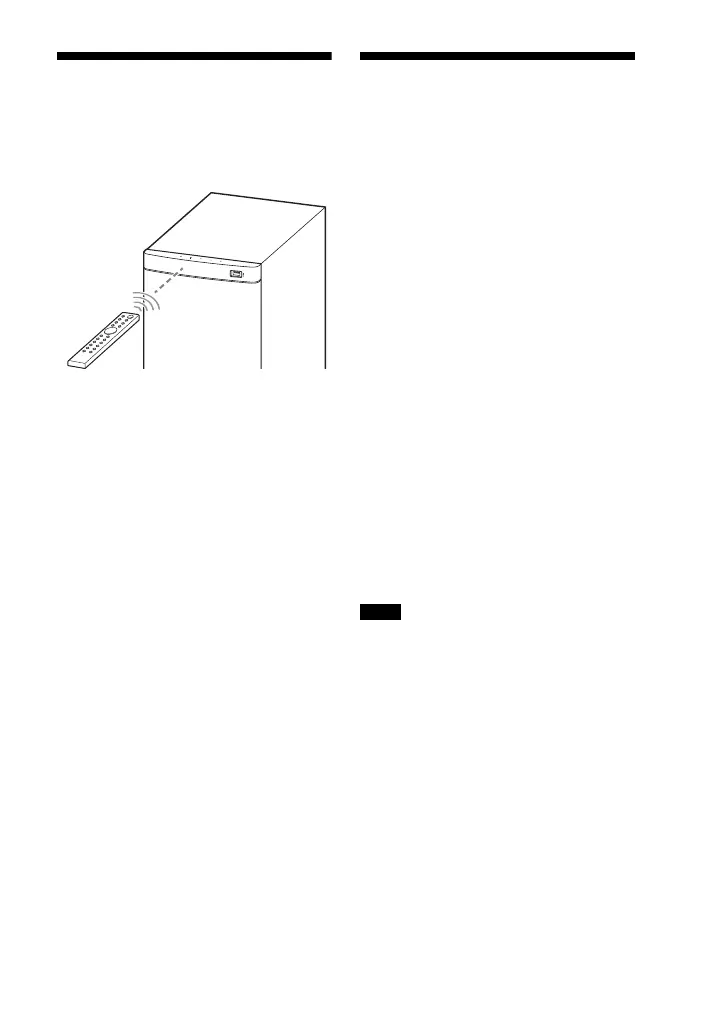15
GB
Operating the System
Using the Remote Control
Point the remote control at the
subwoofer’s remote control sensor.
When the TV Remote
Control does not Work
When the Bar Speaker obstructs the
remote control sensor of the TV, the TV
remote control may not work. In that
case, enable the IR repeater function of
the system.
You can control the TV with the TV
remote control by sending the remote
signal from the rear of the Bar Speaker.
1 Connect the IR repeater cord to
the subwoofer.
Refer to Startup Guide (separate
document).
2 Press MENU.
The menu item appears in the front
panel display.
3 Select “SYS >” – “IRRPT” by using
//ENTER.
4 Select “ON” by using //ENTER.
To turn off the IR repeater function,
select “OFF.”
5 Press MENU to turn off the menu.
• Be sure to check that the TV remote
control cannot control the TV, and then
set the IR repeater function to on. If it is
set to on when the remote control can
control the TV, appropriate operation
may not be obtained because of the
interference between the direct
command from the remote control and
the command via the Bar Speaker.
• On some TVs, this function may not work
correctly. In this case, place the Bar
Speaker slightly further away from the TV.
Notes
