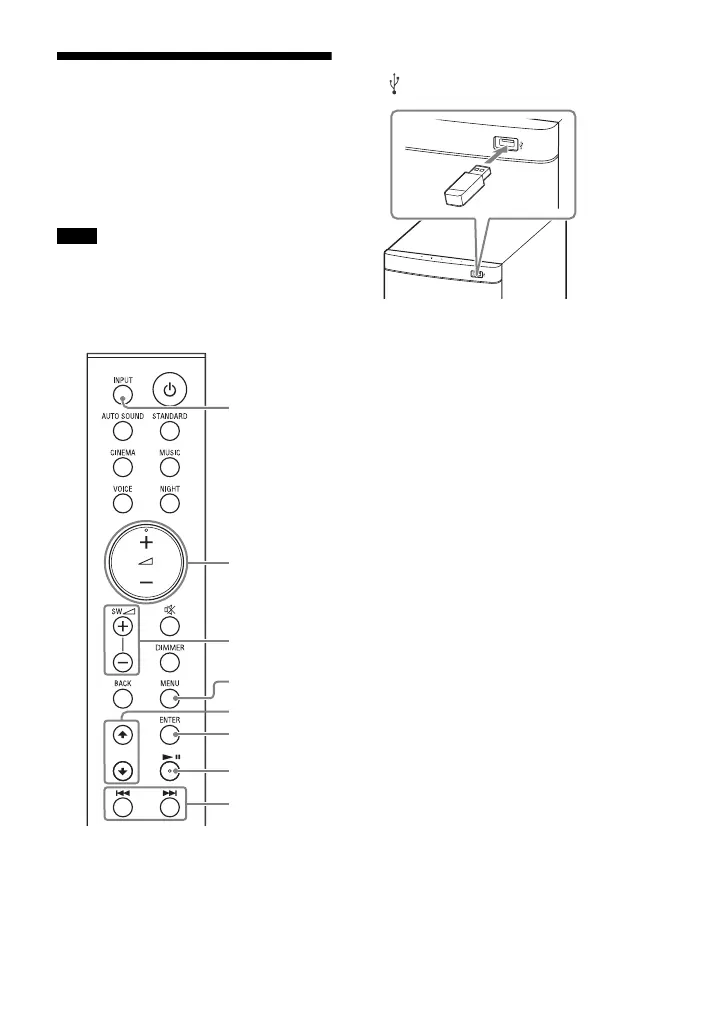17
GB
Listening to Music on a
USB Device
You can play music files stored on a
connected USB device.
For playable types of files, see “Playable
Types of Files (USB Input)” (page 38).
• To view the USB content list on the TV
screen, make sure you connect the
system to the TV using an HDMI cable.
• Change the input of the TV to the input to
which the system is connected.
1 Connect the USB device to the
(USB) port.
2 Press INPUT repeatedly to select
“USB” in the front panel display.
“READ” appears in the front panel
display and the system starts
reading data of the USB device.
When the reading of data is
completed, the USB content list
appears on the TV screen.
3 Press / to select the content
you want, then press ENTER.
The selected content starts playing.
4 Adjust the volume.
• Adjust the volume by pressing
+/– on the remote control.
• Adjust the subwoofer volume by
pressing SW +/– on the remote
control (page 20).
To select the play mode
You can select the play mode for USB
playback, such as repeat play or random
play, from the menu.
1 Press MENU.
The menu item appears in the front
panel display.
2 Select “USB >” – “REPT” by using //
ENTER.
Notes
ENTER
+/–
/
INPUT
/
SW +/–
MENU
