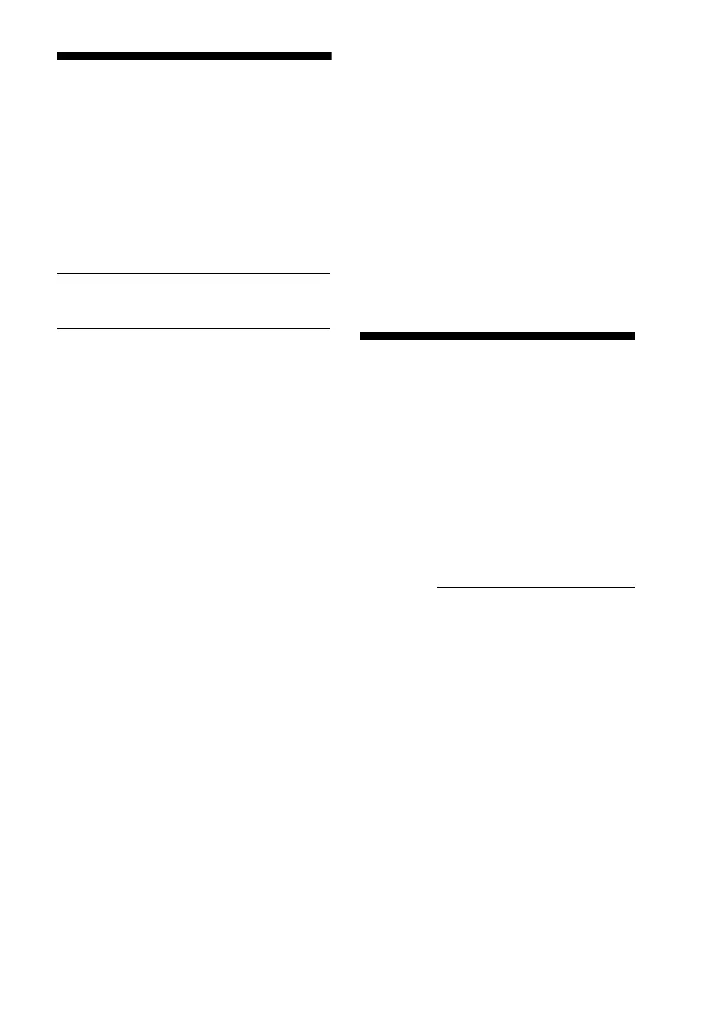5
US
Table of Contents
About These Operating
Instructions ..............................5
What’s in the Box ..........................6
What You Can Do with the Sound
Bar ............................................ 7
Guide to Parts and Controls ..........8
Connecting a TV
Mounting the Bar Speaker on a
Wall ........................................ 15
When the TV Remote Control does
not Work ................................ 16
Listening to the Sound
Listening to a TV and Other
Devices ...................................17
Adjusting the Sound .................... 18
Listening to Music/Sound
with the BLUETOOTH®
Function
Listening to Music from a Mobile
Device ....................................20
Turning the Sound Bar On by
Operating the BLUETOOTH
Device .................................... 22
Turning the BLUETOOTH Function
Off .......................................... 22
Using the Various Functions
Performing the Wireless Connection
of the Subwoofer
(SECURE LINK) ........................ 23
Using the Control for HDMI
Function .................................24
Using the “BRAVIA” Sync
Function ................................. 25
Notes on HDMI Connections .......26
Saving Power Consumption ........26
Troubleshooting
Troubleshooting .......................... 27
Resetting the Sound Bar .............32
Additional Information
Specifications ...............................33
Supported Input Audio Formats
(TV Input) ...............................34
On BLUETOOTH
Communication .....................35
Precautions ..................................36
About These Operating
Instructions
•The instructions in these Operating
Instructions describe the controls on
the remote control.
•Some illustrations are presented as
conceptual drawings, and may be
different from the actual products.
•The default settings are underlined on
each feature description.
Example: Control for HDMI function on
Connecting a TV
with an HDMI
Cable
Startup Guide
(separate
document)
