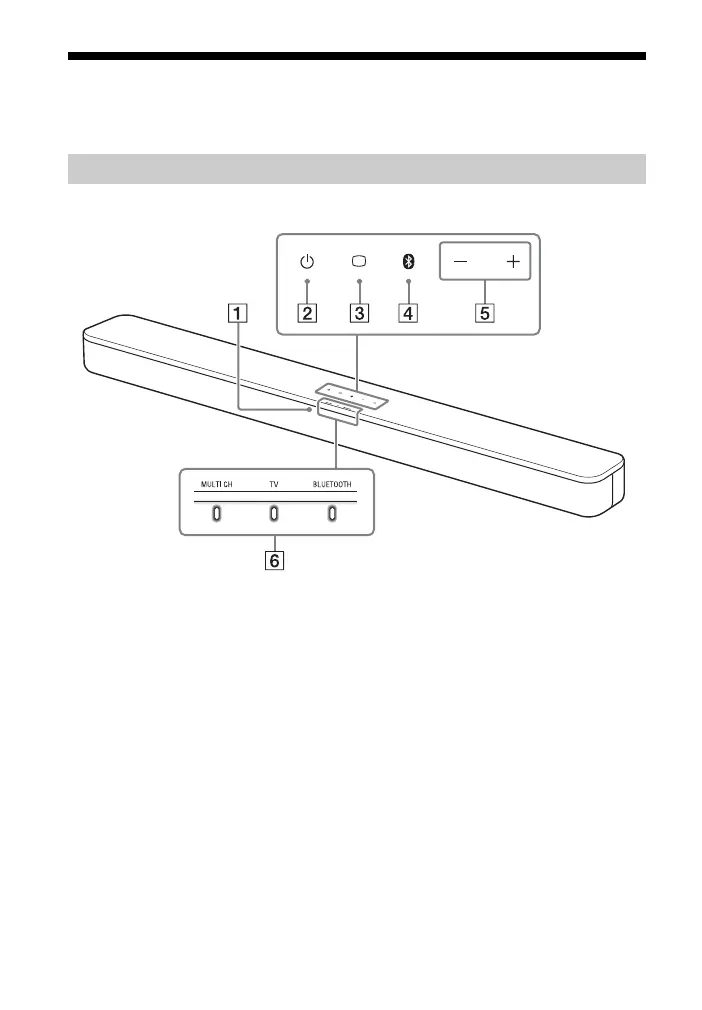8
US
Guide to Parts and Controls
Details are omitted from the illustrations.
Front
Remote control sensor
Point the remote control at the
remote control sensor to operate
the Sound Bar.
(power) button
Turns on the Sound Bar or sets it to
standby mode.
(TV) button (page 17)
BLUETOOTH button (page 20)
+/– (volume) buttons
Bar Speaker
