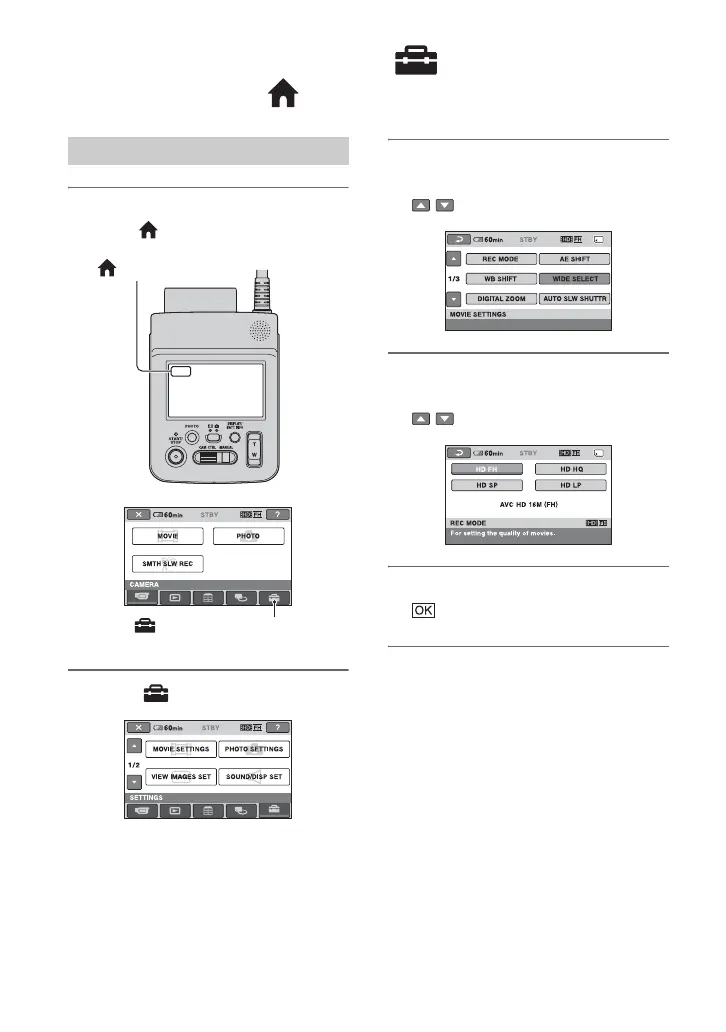46
Customizing Your Camcorder
What you can do with the (SETTINGS)
category of the HOME MENU
1 Turn on your camcorder, then
touch (HOME).
2 Touch (SETTINGS).
3 Touch the desired setup item.
If the item is not on the screen, touch
/ to change the page.
4 Touch the desired item.
If the item is not on the screen, touch
/ to change the page.
5 Change the setting, then touch
.
Using the HOME MENU
(SETTINGS) category
(HOME)