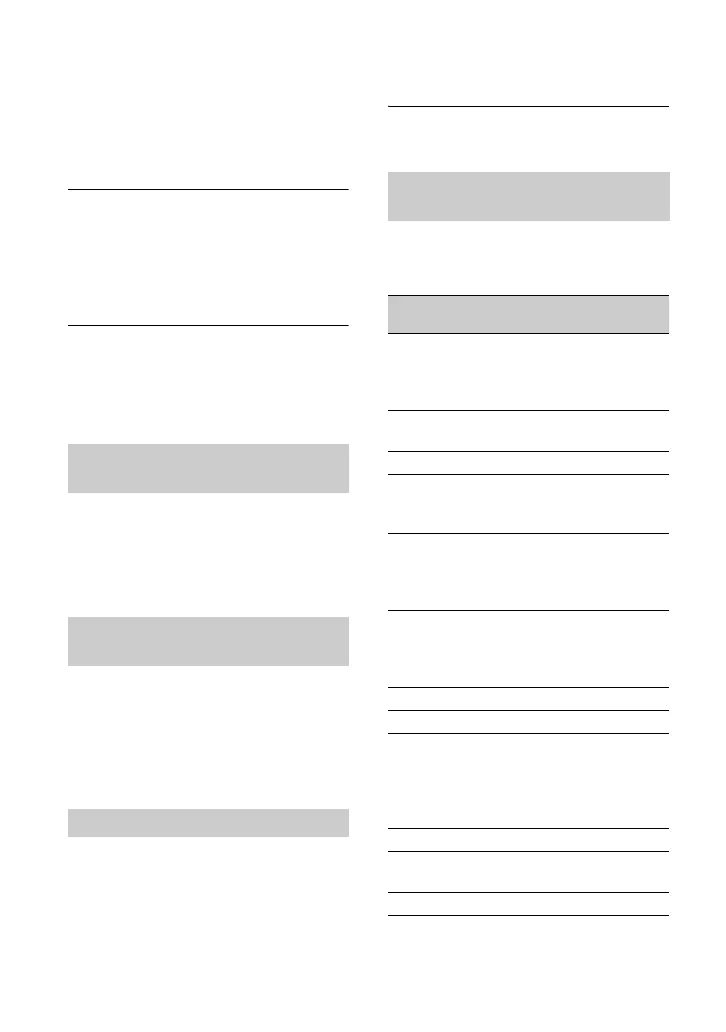72
• When you are using the S VIDEO plug,
make sure the red and white plugs of the
A/V connecting cable are connected
(p. 31).
The image appears distorted on the
4:3 TV.
• This happens when viewing an image
recorded in the 16:9 (wide) mode on a 4:3
TV. Set [TV TYPE] correctly (p. 55) and
play back the image.
Black bands appear at the top and
bottom of the screen of the 4:3 TV.
• This happens when viewing an image
recorded in the 16:9 (wide) mode on a 4:3
TV. This is not a malfunction.
The device does not play or read the
“Memory Stick PRO Duo” media.
• You can play back the images with HD
(high definition) image quality only on
devices that comply with AVCHD-format.
You cannot dub correctly.
• You cannot dub images using an HDMI
cable.
• The A/V connecting cable is not connected
properly. Make sure to connect to the input
jack of another device (p. 39).
You cannot install “PMB.”
• Check the computer environment required
to install “PMB.”
• Install “PMB” in the proper order (p. 65).
“PMB” does not work correctly.
• Quit “PMB” and restart your computer.
The following list shows examples of
unworkable combinations of functions and
menu items.
Playing the “Memory Stick PRO
Duo” media on other devices
Dubbing/Connecting to other
devices
PMB
Functions that cannot be used
simultaneously
Cannot use
Because of following
settings
[SCENE
SELECTION]
[COLOR SLOW
SHTR], [FADER],
[OLD MOVIE], [TELE
MACRO]
[ONE PUSH] in
[WHITE BAL.]
[SMTH SLW REC]
[SPOT FOCUS] [SCENE SELECTION]
[COLOR SLOW
SHTR]
[FADER],
[D.EFFECT], [SCENE
SELECTION]
[FADER] [COLOR SLOW
SHTR], [D.EFFECT],
[CANDLE],
[FIREWORKS]
[D.EFFECT] [COLOR SLOW
SHTR], [FADER],
[SCENE SELECTION],
[PICT.EFFECT]
[PICT.EFFECT] [OLD MOVIE]
[TELE MACRO] [SCENE SELECTION]
[AUTO SLW
SHUTTR]
[SMTH SLW REC],
[D.EFFECT], [SCENE
SELECTION],
[COLOR SLOW
SHTR], [FADER]
[WIDE SELECT] [OLD MOVIE]
[MICREF
LEVEL]
[BLT-IN ZOOM MIC]
[DISP OUTPUT] [CTRL FOR HDMI]