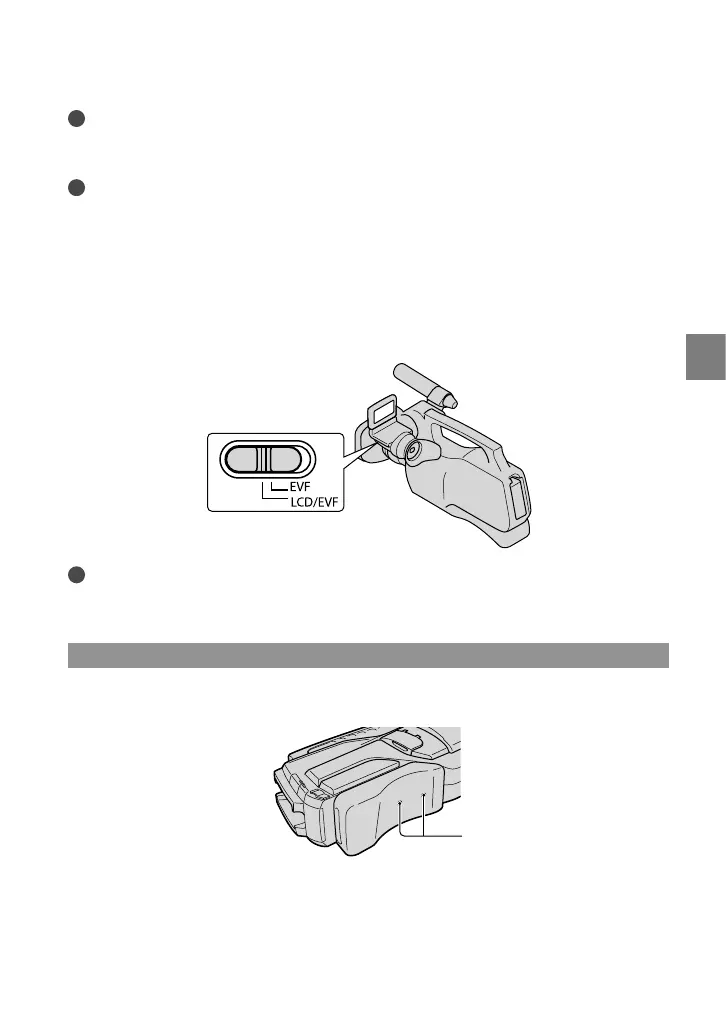19
Getting started
GB
Notes
You may see primary colors shimmering in the viewfinder when you move your line of sight. This is not a
malfunction. The shimmering colors will not be recorded on the recording media.
Tips
You can view pictures using the viewfinder to avoid wearing down the battery, or when the picture seen
on the LCD screen is poor.
Notes on the LCD/EVF-EVF switch
In the default setting, the switch is set to LCD/EVF.
When you set the switch to LCD/EVF, you can record using the LCD screen whereas you can
record using the viewfinder with the LCD screen closed.
When you set the switch to EVF, you can record using only the viewfinder.
Notes
When the LCD/EVF-EVF switch is set to EVF, you cannot operate the touch panel.
You cannot use LCD and EVF simultaneously.
The shoulder pad
You can adjust the position of the shoulder pad by loosening the screws illustrated below.
Tighten the screws again after adjustment.
Screws