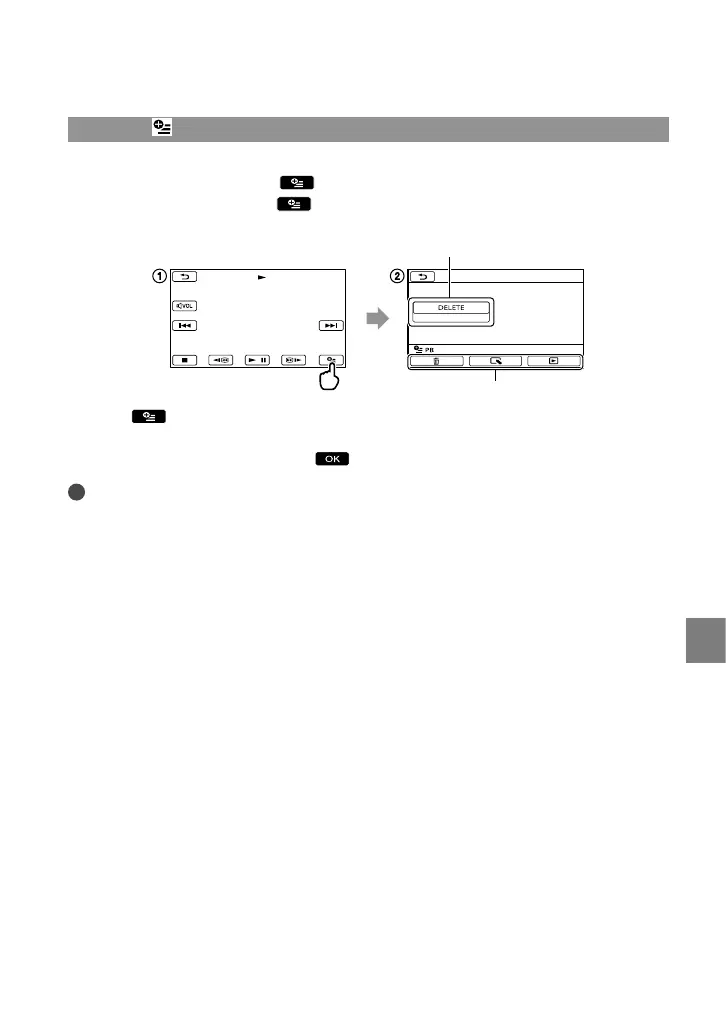75
Customizing your camcorder
GB
Using the OPTION MENU
The OPTION MENU appears just like the pop-up window that appears when you right-click
the mouse on a computer. When
is displayed at bottom-right of the screen, you can use
the OPTION MENU. You touch
, and the menu items you can change in the context
appear.
Touch (OPTION).
T
ouch the desired tab the item to change the setting.
A
fter completing the setting, touch .
Notes
Grayed out menu items or settings are not available.
When the item you want is not on the screen, touch another tab. (There may be no tab.)
The tabs and items that appear on the screen depend on the recording/playback status of your camcorder
at the time.
Menu item
Tab