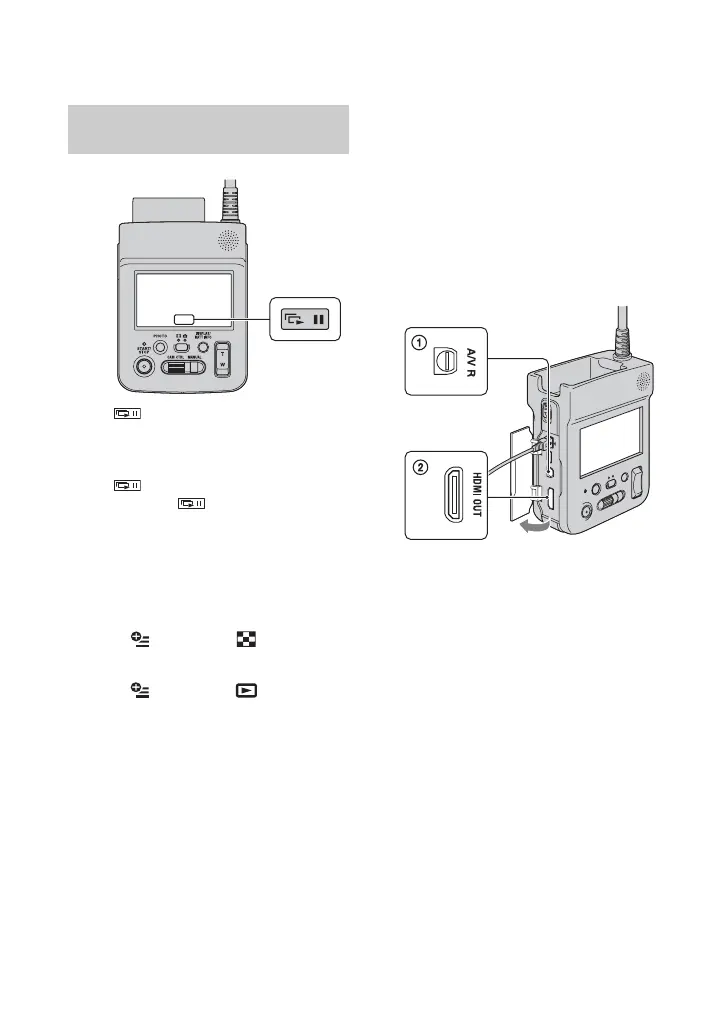28
Touch on the still image playback
screen.
The slide show begins from the selected
still image.
Touch to stop the slide show.
To restart, touch again.
b Notes
• You cannot operate playback zoom during slide
show.
z Tips
• You can also play back the slide show by
touching (OPTION) t tab t [SLIDE
SHOW] on the VISUAL INDEX screen.
• You can set continuous slide show playback by
touching (OPTION) t tab t [SLIDE
SHOW SET]. The default setting is [ON]
(continuous playback).
Playing back a series of still
images (Slide show)
Playing the image on
a TV
Connection methods and quality of the
image viewed on the TV screen differ
depending on what type of TV is connected,
and the connectors used.
Use the supplied AC Adaptor as the power
source (p. 9).
Refer also to the instruction manuals
supplied with the device to be connected.
A/V Remote
Connector
Open the jack cover.