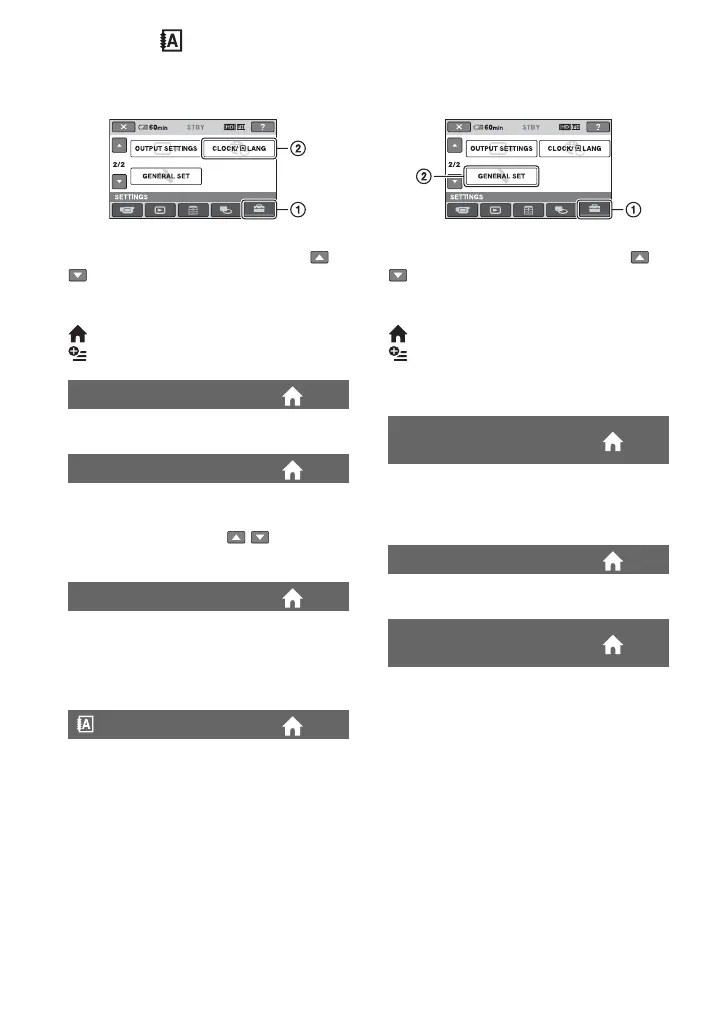56
CLOCK/ LANG
(Items to set clock and language)
Touch 1, then 2.
If the item is not on the screen, touch /
to change the page.
How to set
(HOME MENU) t page 46
(OPTION MENU) t page 58
See page 12.
You can adjust a time difference without
stopping the clock.
Set your local area using / when using
your camcorder in other time zones.
You can change this setting without
stopping the clock.
Set to [ON] to move the time forward
1 hour.
You can select the language to be used on
the LCD screen.
z Tips
• Your camcorder offers [ENG[SIMP]]
(simplified English) for when you cannot find
your native tongue among the options.
GENERAL SET
(Other setup items)
Touch 1, then 2.
If the item is not on the screen, touch /
to change the page.
How to set
(HOME MENU) t page 46
(OPTION MENU) t page 58
The default settings are marked with B.
The camera recording lamp on the front of
your camcorder lights up, as the default
setting is [ON].
See page 81.
5 min
The camcorder is automatically turned off
when you do not operate your camcorder
for more than approximately 5 minutes.
B NEVER
The camcorder is not automatically turned
off.
b Notes
• When you connect your camcorder to a wall
outlet (wall socket), [A.SHUT OFF] is
automatically set to [NEVER].
CLOCK SET
AREA SET
DST SET/SUMMERTIME
LANGUAGE SET
REC LAMP (Recording
lamp)
CALIBRATION
A.SHUT OFF (Auto shut
off)