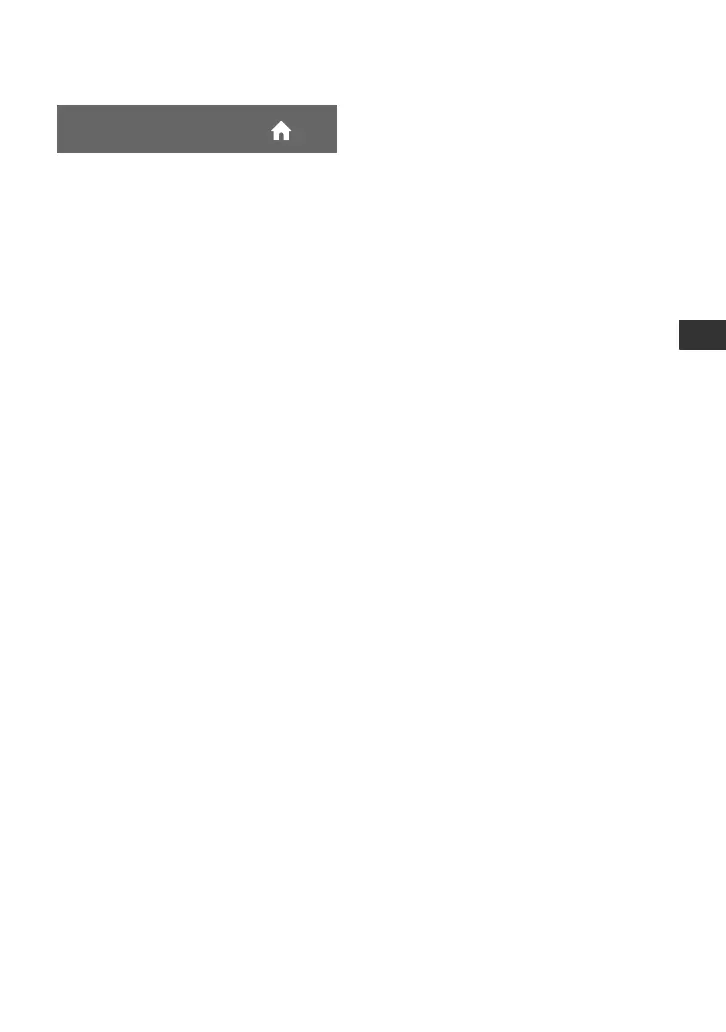57
Customizing Your Camcorder
The default setting is [ON], allowing you to
do the playback operation with the remote
commander of your TV by connecting your
camcorder to a “BRAVIA” Sync
compatible TV with the HDMI cable.
z Tips
• If you turn off the TV, your camcorder is turned
off simultaneously.
CTRL FOR HDMI
(Control for HDMI)