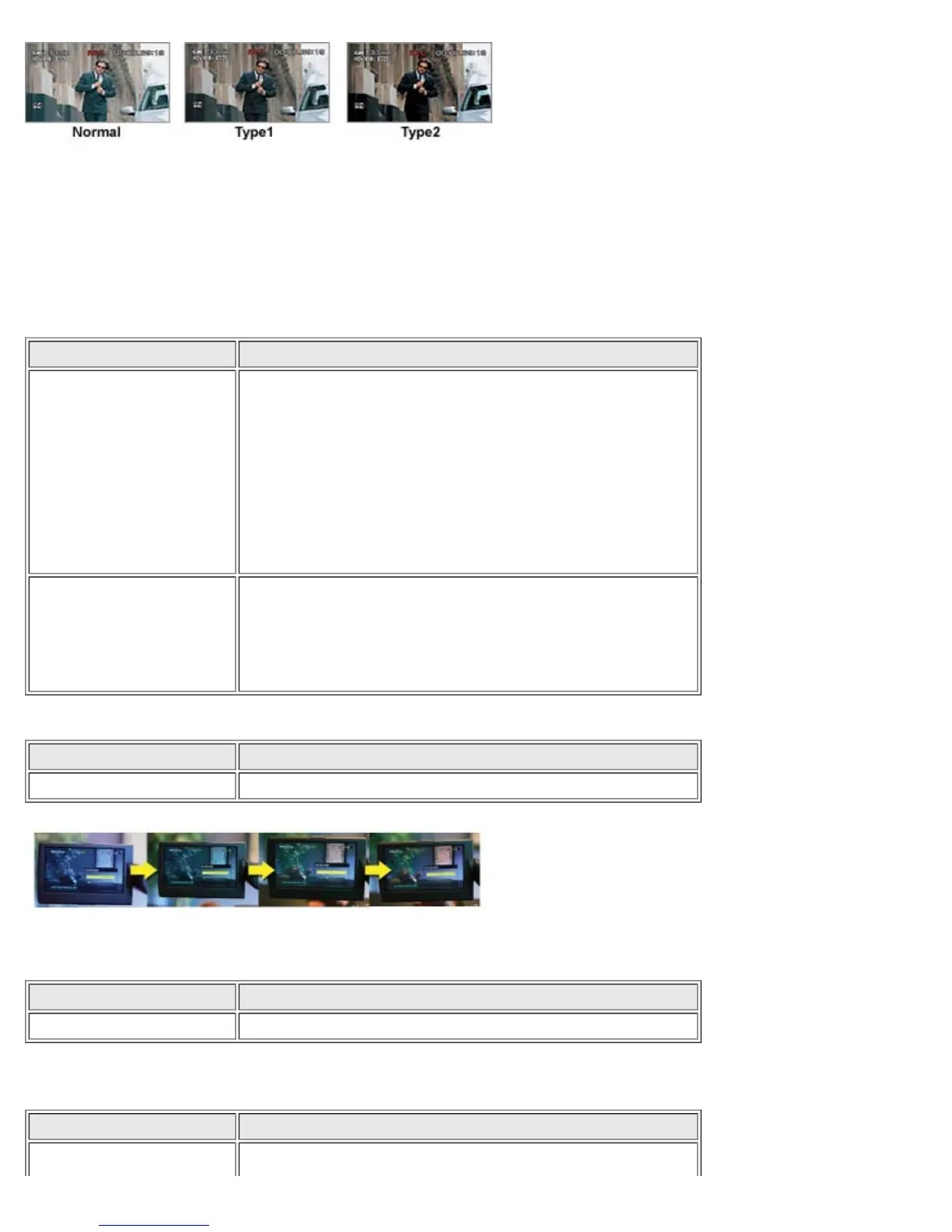file:///Users/johannalc40/Documents/guide%20to%20the%20nx5u.html[10/25/12 2:40:02 PM]
TYPE1
Creates a look similar as when a film-originated movie is viewed on television. The slope of the
gamma curve in dark areas is suppressed, creating a deep black tone, while the mid-tone to
highlight areas maintain detailed contrast.
TYPE2
Suppresses the dark areas even further, creating a deeper black reproduction.
COLOR MODE
Item Description and settings
[TYPE]
Selects a type of colors.
[STANDARD] : Standard Colors
[CINEMATONE1] : Film camera image-like colors
good with [GAMMA] set to [CINEMATONE1]
[CINEMATONE2] : Film camera image-like colors
good with [GAMMA] set to [CINEMATONE2]
[LEVEL]
Sets a color level when you set [TYPE] to the
settings other than [STANDARD].
1 (close to color settings of Standard) to 8 (color
settings of the selected type)
COLOR LEVEL
Item Description and settings
-7 (light) to +7 (dark), -8: Black & White
Example of the color level settings:
COLOR PHASE
to set the color phase
Item Description and settings
-7 (greenish) to +7 (reddish)
WB SHIFT
to set items for the white balance shift
Item Description and settings
Sets a color temperature offset value.