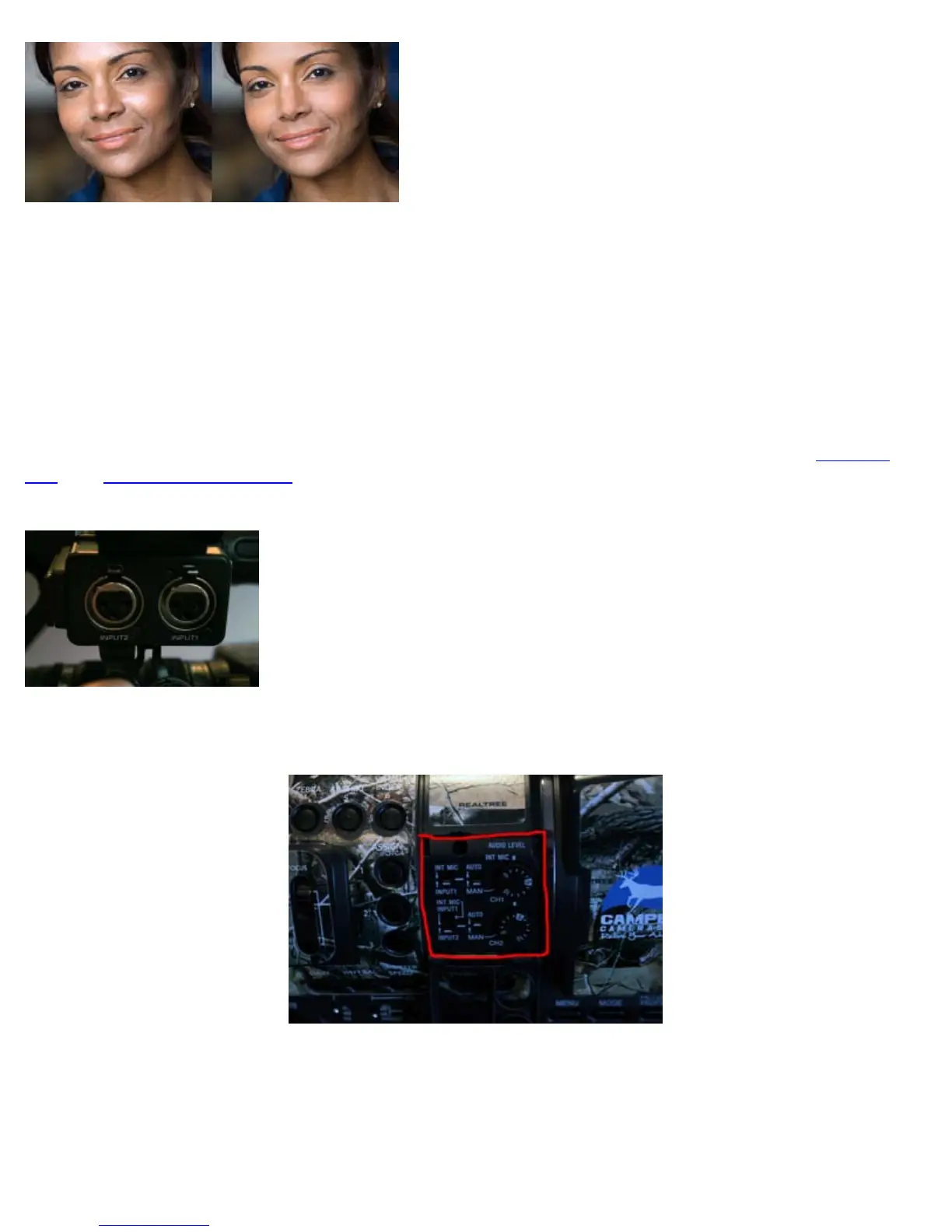file:///Users/johannalc40/Documents/guide%20to%20the%20nx5u.html[10/25/12 2:40:02 PM]
This feature softens up the faces of those being filmed
to give them that more "flawless" look
Audio Setup
The NX5U incorporates the XLR ports for audio that allow you to use simultaneously a wireless
mic and shotgun microphone. The NX5U includes a shotgun microphone and XLR Cable.
XLR PORTS
CHANNEL SETTING:
1) Select input sources with the CH1 (INT MIC/INPUT1) switch and the CH2 (INT
MIC/INPUT1/INPUT2) switch.
Recording channels:
When CH1 is set to INT MIC (internal microphone) and:
• CH2 is set to INT MIC then the L INT Mic is being recorded on CH1 and the R INT MIC is being
recorded on CH2.