
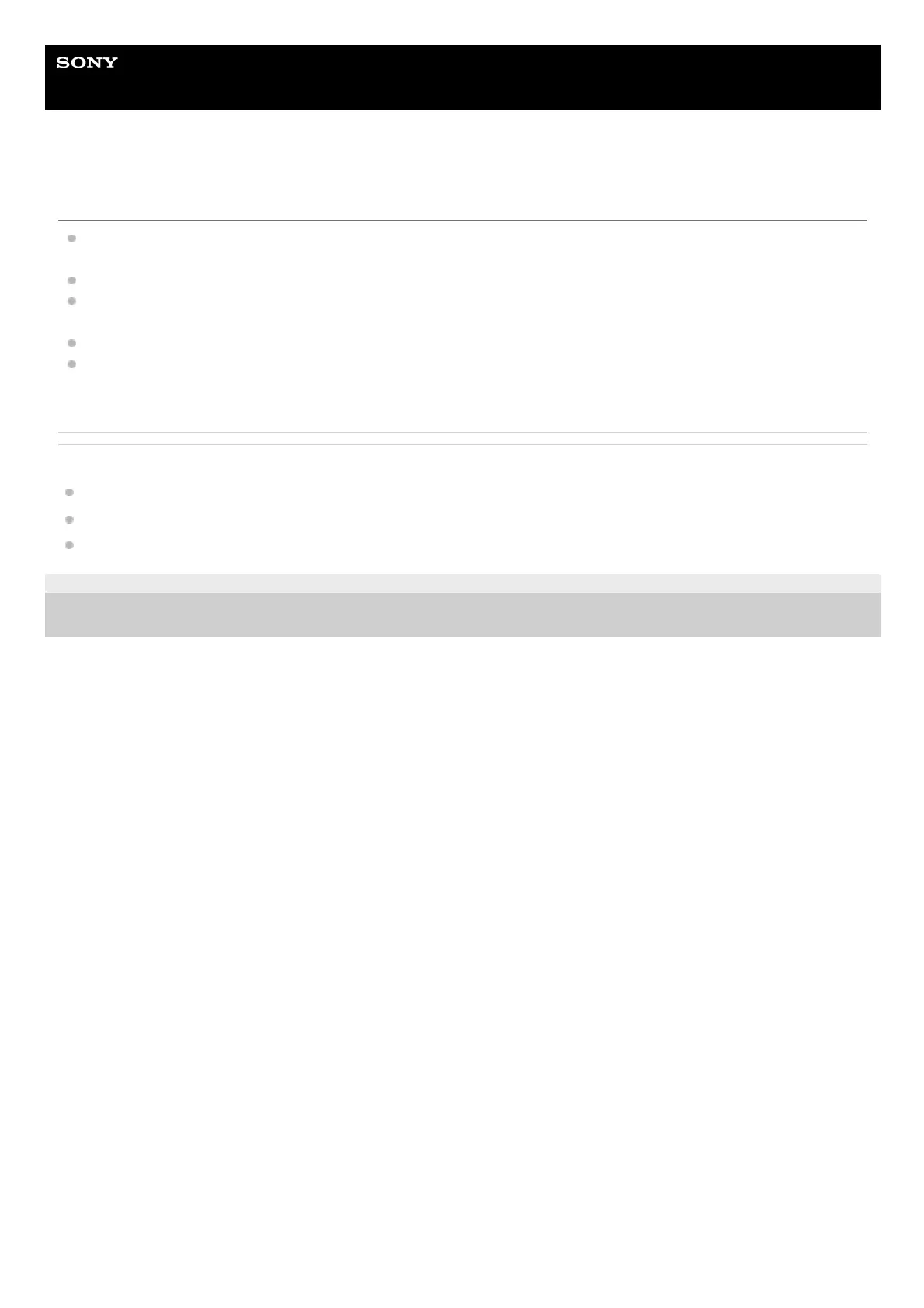 Loading...
Loading...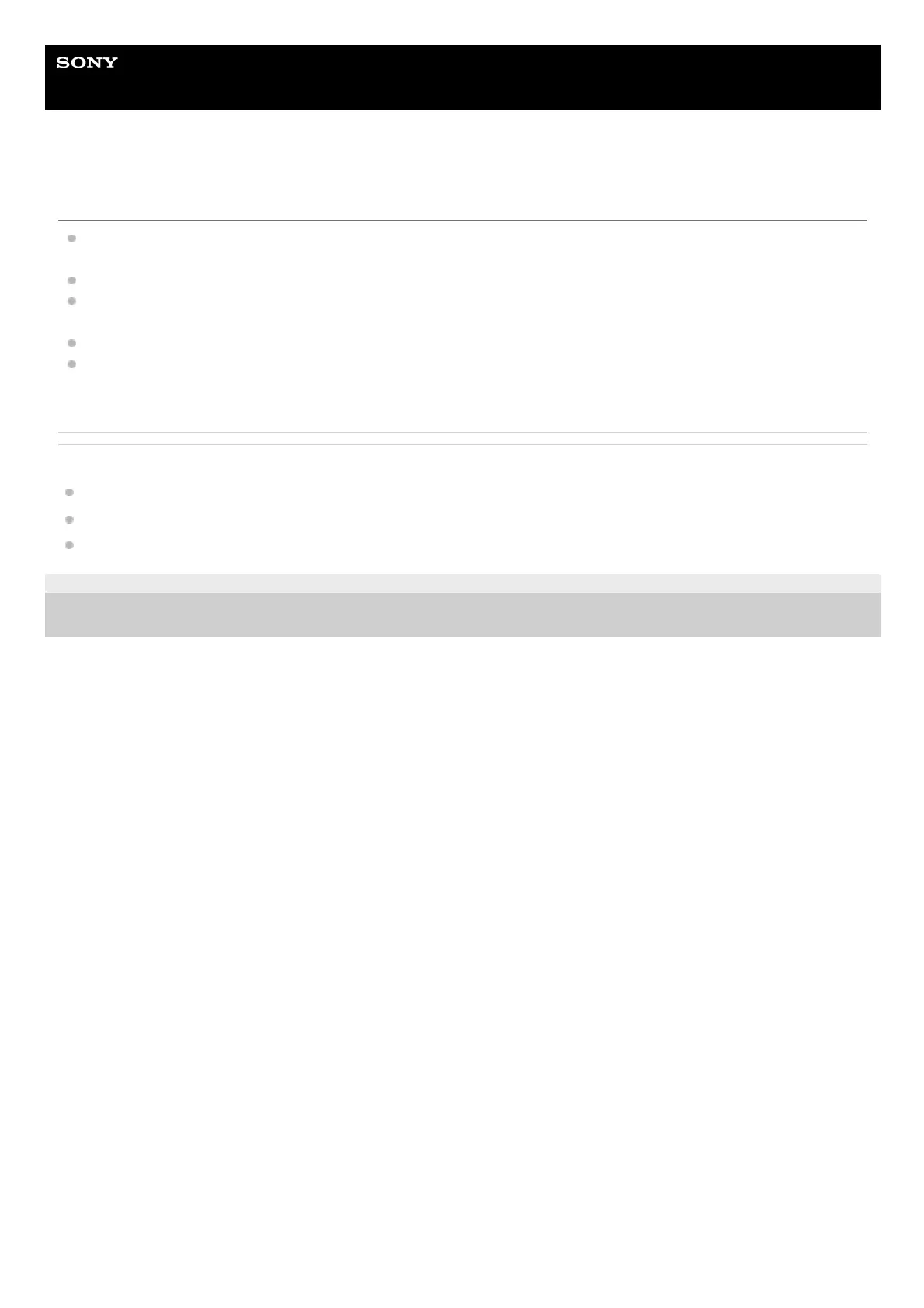
Do you have a question about the Sony INZONE H9 and is the answer not in the manual?
| Headset type | Binaural |
|---|---|
| Product type | Headset |
| Product color | White |
| Wearing style | Head-band |
| Volume control | Button |
| Control unit type | On-ear control unit |
| Recommended usage | Gaming |
| Battery type | Built-in battery |
| Charging source | USB |
| Battery operated | Yes |
| Continuous audio playback time (without ANC) | 32 h |
| Material | Neodymium |
| Charging stand | No |
| USB connector | USB Type-C |
| Frequency band | 2.4 GHz |
| Wireless range | 10 m |
| Bluetooth version | 5.0 |
| Bluetooth profiles | A2DP, AVRCP, HFP, HSP |
| Connectivity technology | Wireless |
| Driver unit | 40 mm |
| Ear coupling | Circumaural |
| Headphone frequency | 5 - 20000 Hz |
| Microphone type | Boom |
| Microphone frequency | 100 - 8000 Hz |