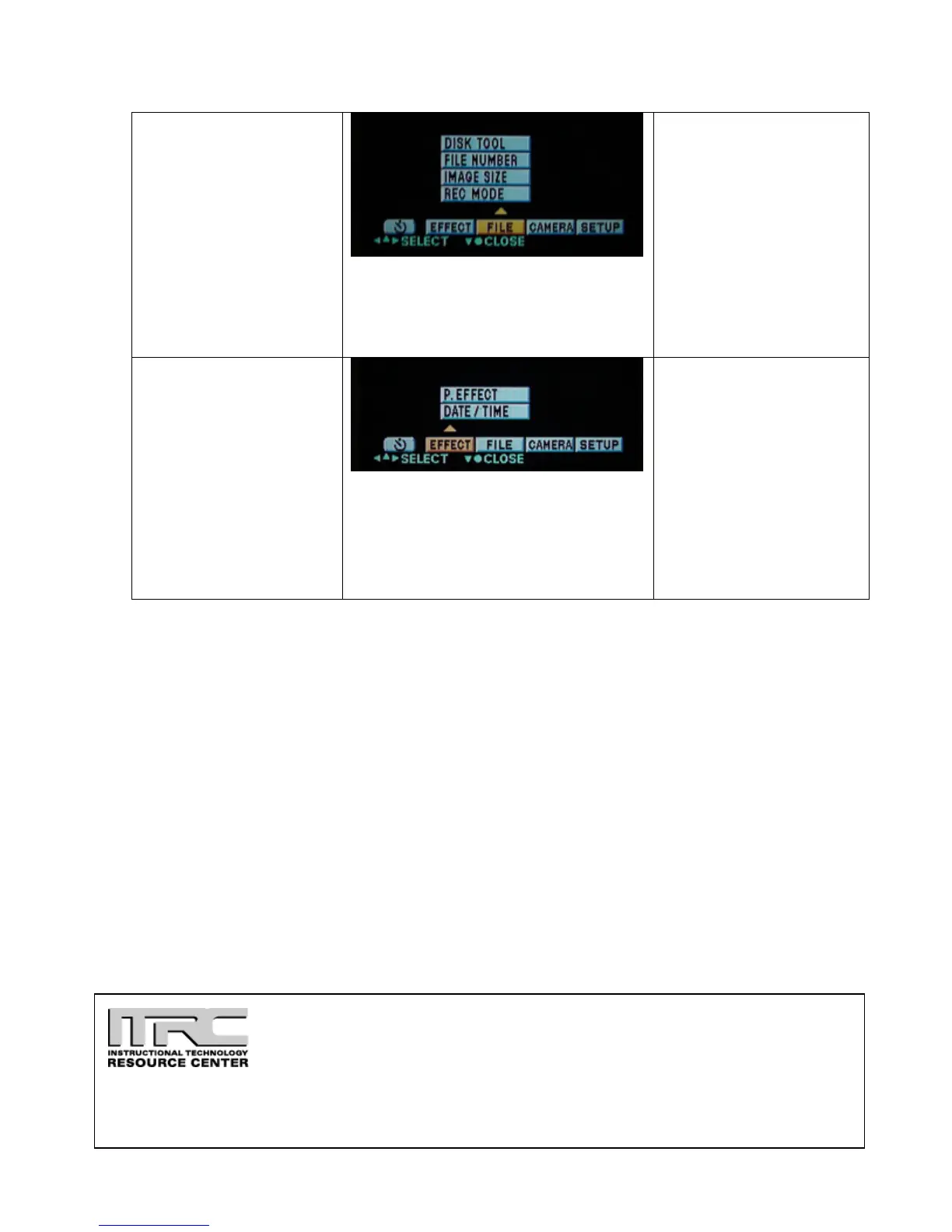Page 12 of 12 Last Modified: 06/24/2003
File
Disk Tool: formats
disk.
File Number: resets
image numbering on
disks. Image Size:
image sizing for
MPEG and JPEG.
Rec Mode: changes
format types.
Effect
P.Effect (Picture
Effect): Special
effects for movies
and stills. Make the
images solarized,
black and white,
sepia, or negative
art.
Date/Time:
Date/Time set up
Idaho State University
Campus Box 8064
Pocatello, ID 83209
208.282.5880
Copyright © 2003 by ITRC
This document may be reproduced for individual or nonprofit use. Users acknowledge that the manual, and all
copyright and other intellectual and proprietary rights therein, are and at all times shall remain the valuable property of
the author. Users agree to respect and not to alter, remove or conceal any copyright, trademark, trade name or other
proprietary marking that may appear in the manual. Please send comments to itrc@isu.edu. For more information
about the ITRC, visit our Website at http://www.isu.edu/itrc.
