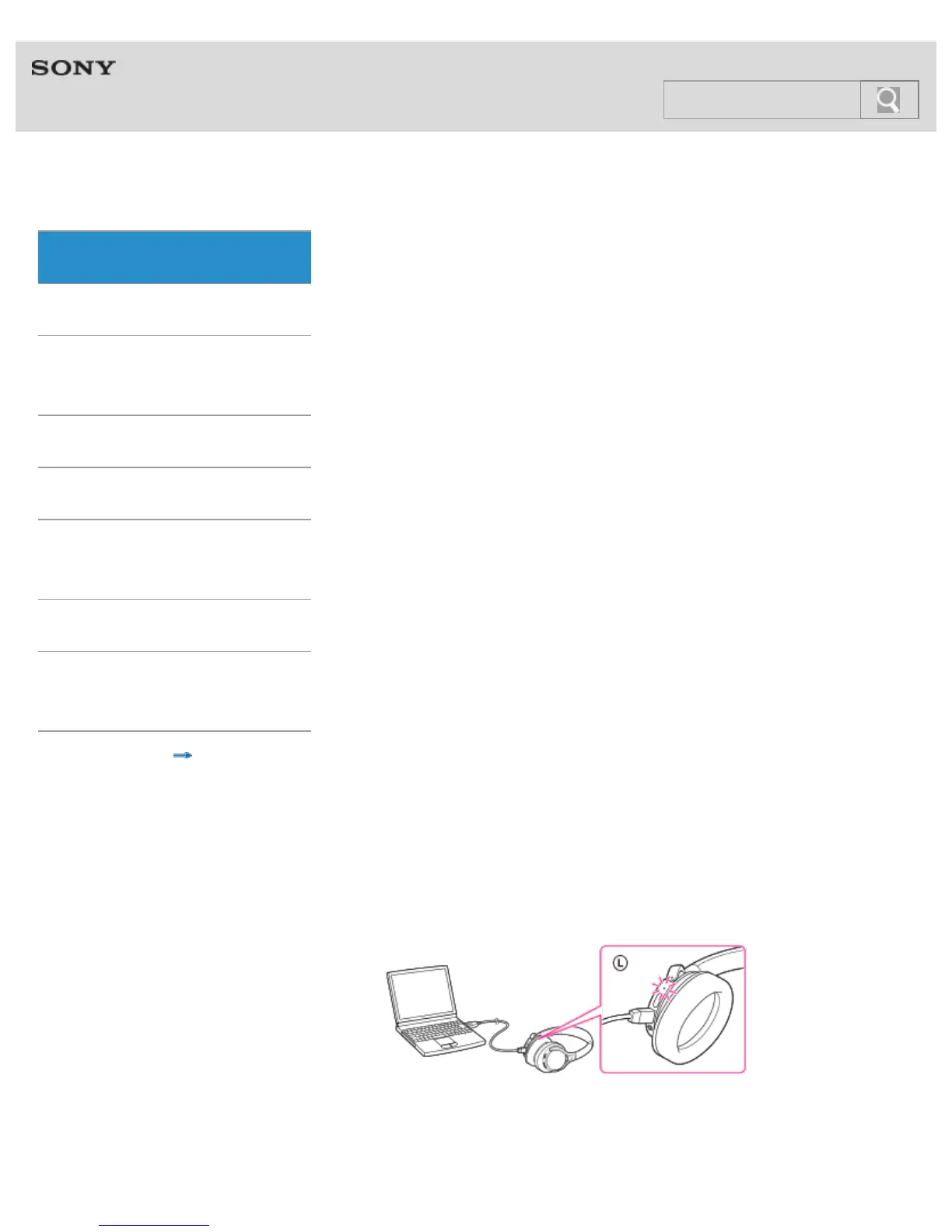Help Guide
MDR-10RBT Top > Getting Started > Power >
Getting Started
BLUETOOTH
One-touch
connection (NFC)
Music
Phone calls
Multi point
connection
Troubleshooting
Important
information
Contents list
Charging the headset
The headset contains a lithium ion rechargeable battery, which should
be charged before using the headset for the first time.
System requirements for battery charge using USB
Personal Computer with pre-installed with any of the following
operating systems and USB port:
Operating Systems
(when using Windows®)
Windows® 8 / Windows® 8 Pro
Windows® 7
Home Basic / Home Premium / Professional / Ultimate
Windows Vista® (Service Pack 2 or later)
Home Basic / Home Premium / Business / Ultimate
Windows® XP (Service Pack 3 or later)
Home Edition / Professional / Media Center Edition 2004 / Media
Center Edition 2005
(when using Macintosh)
Mac OS X (version.10.3 or later)
Charging the headset
Connect the supplied micro-USB cable to the headset, and then
connect the other end to a computer booted.
Make sure that you connect the plug of the micro-USB cable in
the direction as shown in the illustration below.
Charging starts when the headset and the computer are connected.
Make sure that the indicator (red) lights up. Charging is completed in
about 2.5 hours* and the indicator (red) goes off automatically.