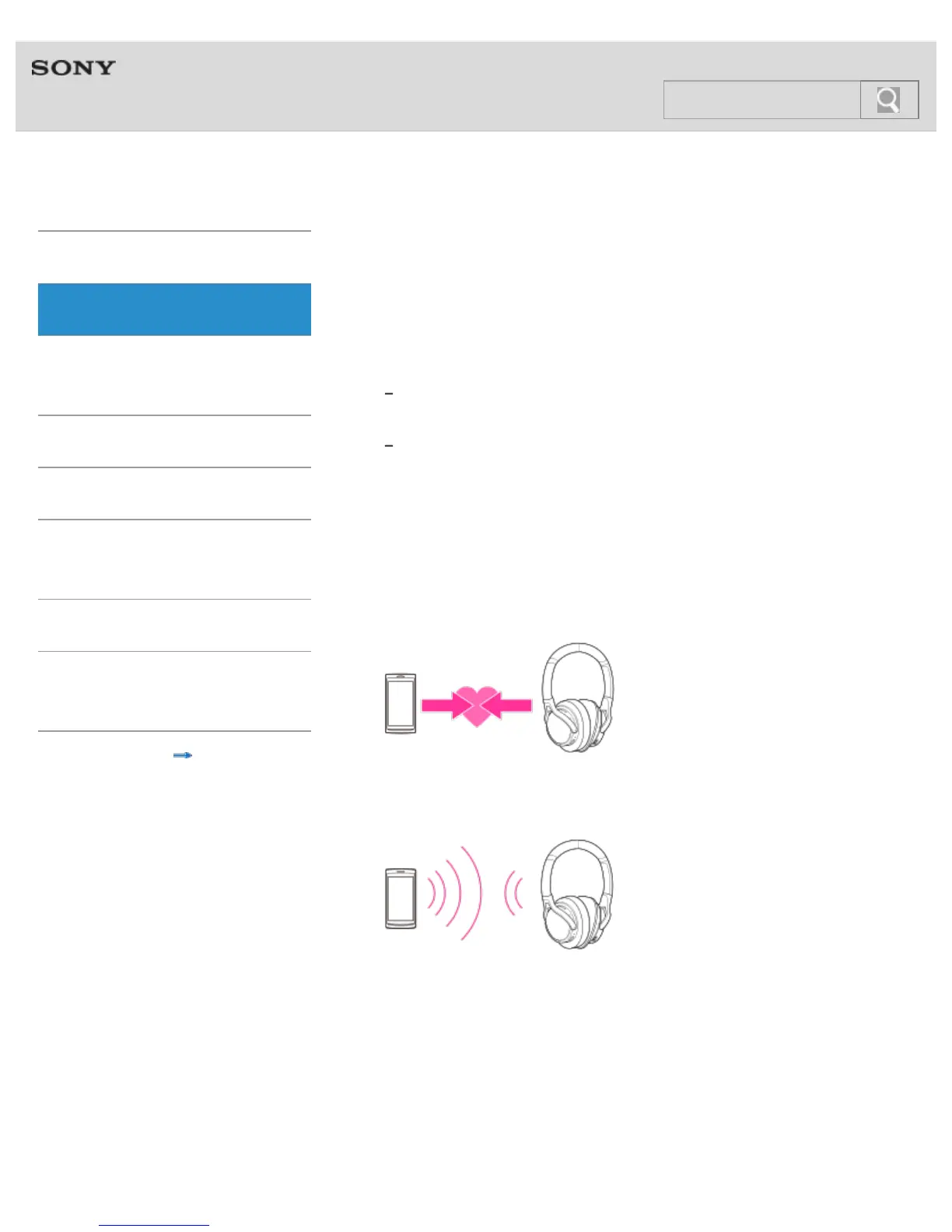Help Guide
MDR-10RBT Top > BLUETOOTH > BLUETOOTH >
Getting Started
BLUETOOTH
One-touch
connection (NFC)
Music
Phone calls
Multi point
connection
Troubleshooting
Important
information
Contents list
Steps to BLUETOOTH function
To listen to music played, or make a call on a BLUETOOTH
smartphone or mobile phone, you must establish a BLUETOOTH
connection between the headset and the BLUETOOTH device.
There are following 2 ways to establish a BLUETOOTH connection:
One-touch connection (NFC): You can connect the headset with
a device by one touch using the NFC function. [Details]
Paring the headset with a BLUETOOTH device by operating the
BLUETOOTH device [Details]
In the case of the one-touch connection, you can perform steps 1 and
2 below by a one-touch operation.
1. Register (pair) a BLUETOOTH device (smartphone, mobile
phone, etc.) and the headset with each other.
2. Use the BLUETOOTH device to make a BLUETOOTH
connection.
3. Listen to music played on the BLUETOOTH device, or make and
receive a call by operating the headset.
The headset supports the following BLUETOOTH version and
profiles:
Communication System :
BLUETOOTH Specification Ver. 3.0
Compatible BLUETOOTH Profiles:
