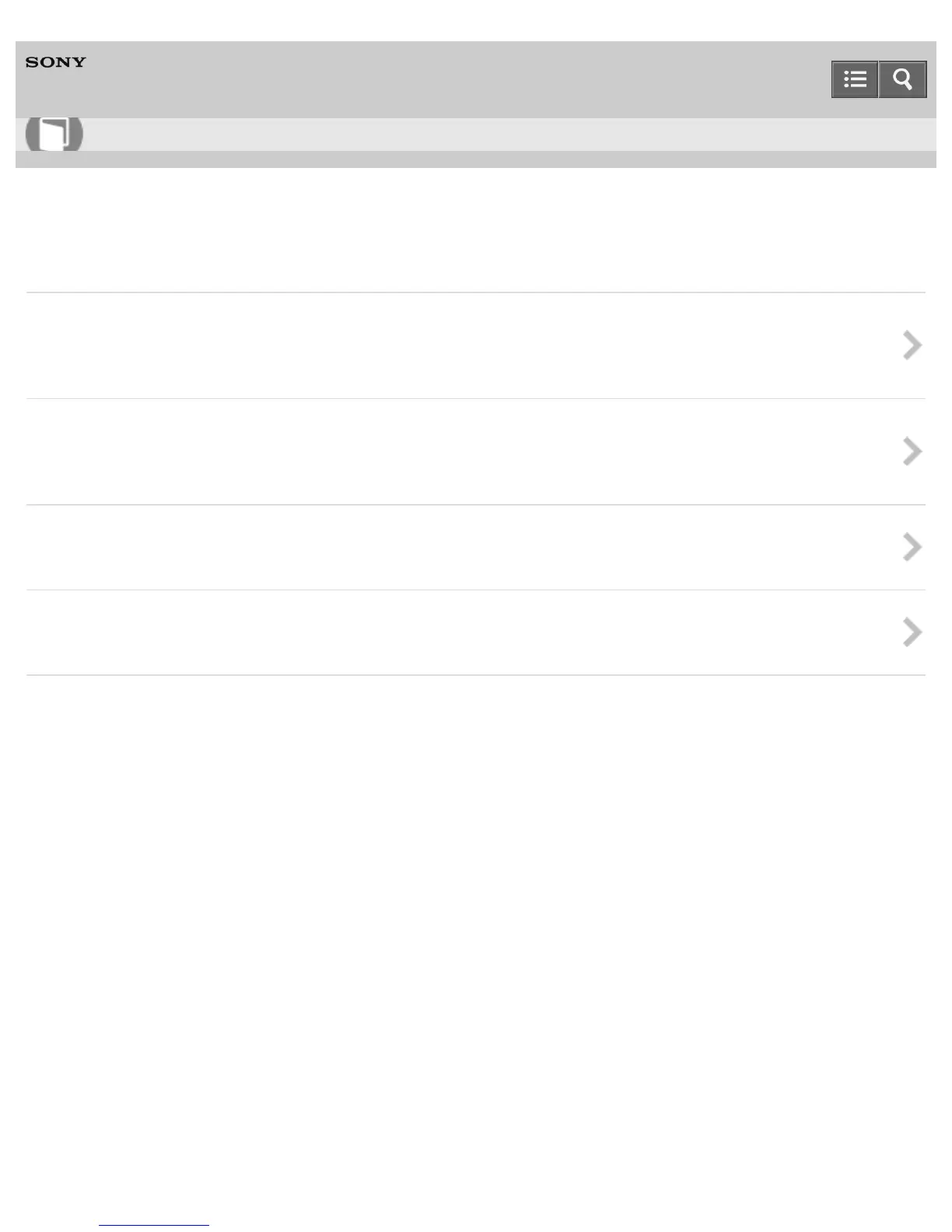Wireless Stereo Headset
MDR-XB950BT
One-touch connection (NFC) compatible Android devices
One-touch connection (NFC) with a smartphone (Android 4.1 or later)
By touching the headset with an NFC-compatible smartphone running the Android OS mentioned above, the headset turns on
automatically and then pairs and makes a BLUETOOTH connection.
One-touch connection (NFC) with a smartphone (Android 2.3.3 or later, and less than Android 4.1)
By touching the headset with an NFC-compatible smartphone running the Android OS mentioned above, the headset turns on
automatically and then pairs and makes a BLUETOOTH connection.
Disconnecting the smartphone by one touch (NFC)
You can disconnect the headset from the connected smartphone by touching the headset with it.
Switching the device by one touch (NFC)
You can switch devices by touching a new device once on the headset (One-touch connection switching).
4-546-438-11(1)
Copyright 2014 Sony Corporation
Help Guide
How to Use