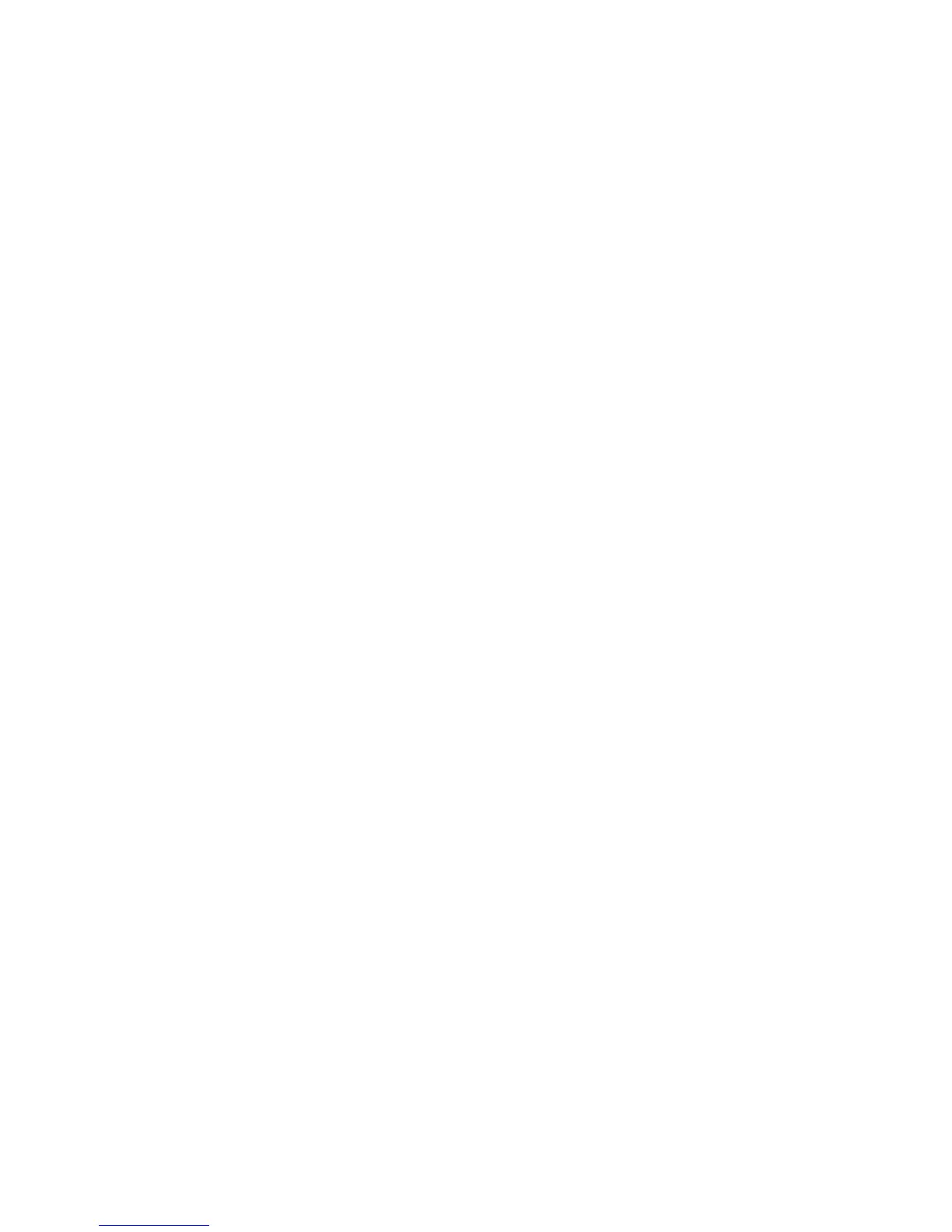Table Of Contents
MDR-XB950BT Help Guide i.............................................................................................................
Getting started 1................................................................................................................................
Before first use 10.......................................................................................................................
Read this first 38....................................................................................................................
Features 11.................................................................................................................................
What you can do with the headset 39....................................................................................
Parts and controls 12...................................................................................................................
Location and function of parts 40...........................................................................................
BLUETOOTH function indicator 42........................................................................................
Supplied accessories 13..............................................................................................................
List of the included items 43..................................................................................................
Charging the headset 14.............................................................................................................
System requirements for battery charge using USB 44.........................................................
Charging the headset 45.......................................................................................................
Available operating time 47...................................................................................................
Checking the remaining battery charge 48............................................................................
Making connections 2........................................................................................................................
BLUETOOTH connection 15.......................................................................................................
What you can do with the BLUETOOTH function 50.............................................................
How to make a wireless connections to BLUETOOTH devices 51.......................................
One-touch connection (NFC) compatible Android devices 16.....................................................
One-touch connection (NFC) with a smartphone (Android 4.1 or later) 52...........................
One-touch connection (NFC) with a smartphone (Android 2.3.3 or later,
and less than Android 4.1) 54................................................................................................
Disconnecting the smartphone by one touch (NFC) 56.........................................................
Switching the device by one touch (NFC) 57.........................................................................
Android devices not compatible with one-touch connection (NFC) 17........................................
Pairing and connecting with an Android smartphone 58.......................................................
Connecting to a paired Android smartphone 61....................................................................
iPhone (iOS devices) 18..............................................................................................................
Pairing and connecting with an iPhone 63.............................................................................
Connecting to a paired iPhone 66.........................................................................................
Other BLUETOOTH devices 19..................................................................................................
Pairing and connecting with other BLUETOOTH devices 68................................................
Connecting to a paired BLUETOOTH device 70...................................................................
Multi point connection 20.............................................................................................................
Connecting the headset to both a music player and a smartphone or
mobile phone 72....................................................................................................................