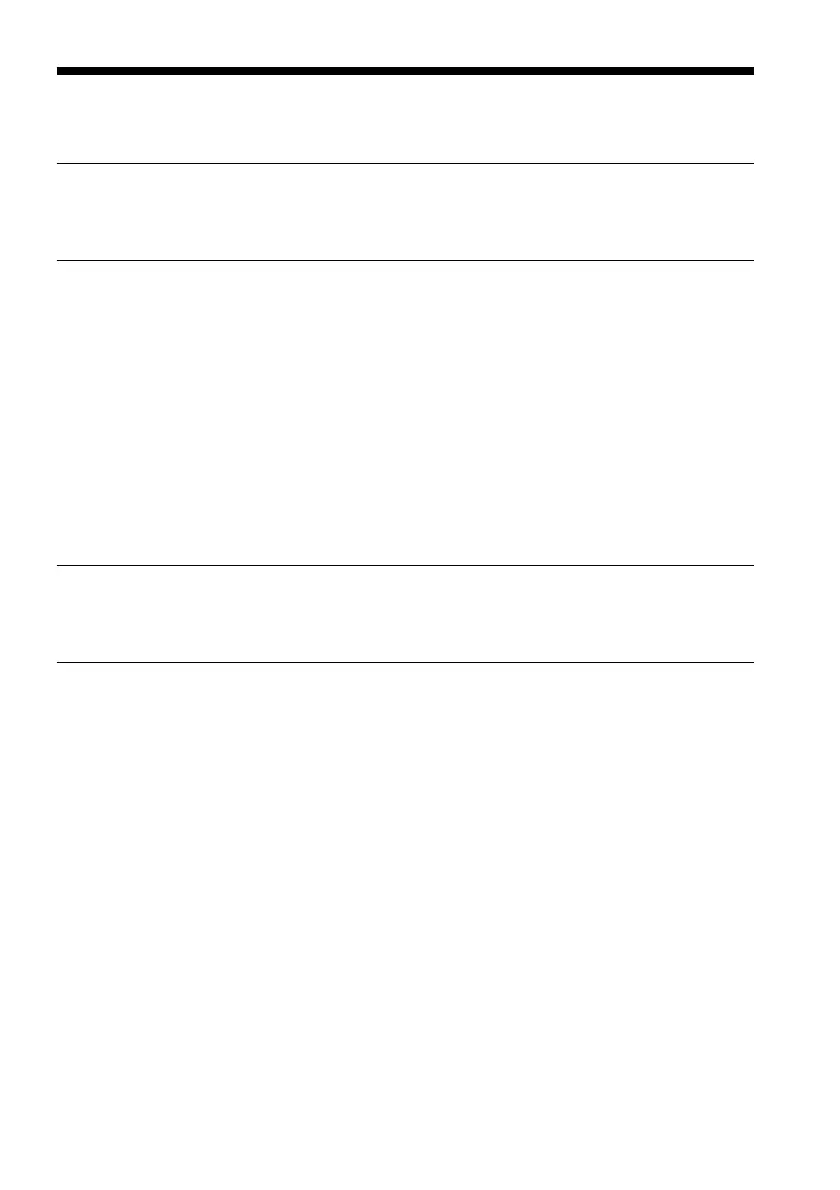3
Table of Contents
Before Use
Features ............................................................................................................... 4
System Requirements ....................................................................................... 5
Operation
Starting Memory Stick (MS) Autorun ............................................................ 6
Setting Auto-run for an Application .............................................................. 7
Auto-run for the application in the Memory Stick media ........................... 8
Auto-run for application or associated data files in the Memory Stick
media. ................................................................................................................ 10
Changing the Auto-run Settings ............................................................. 12
Specify the data file in Memory Stick media to start applications in the
CLIE handheld automatically........................................................................ 13
Performing an Auto-run Function ................................................................ 15
Viewing the MS Autorun History Log ......................................................... 16
Changing Settings
Canceling the Auto-run Function Temporarily .......................................... 17
Deleting the Auto-run Setting ....................................................................... 18
Supplemental Information
Menu Commands ............................................................................................ 19
Options menu ............................................................................................ 19
Troubleshooting............................................................................................... 21