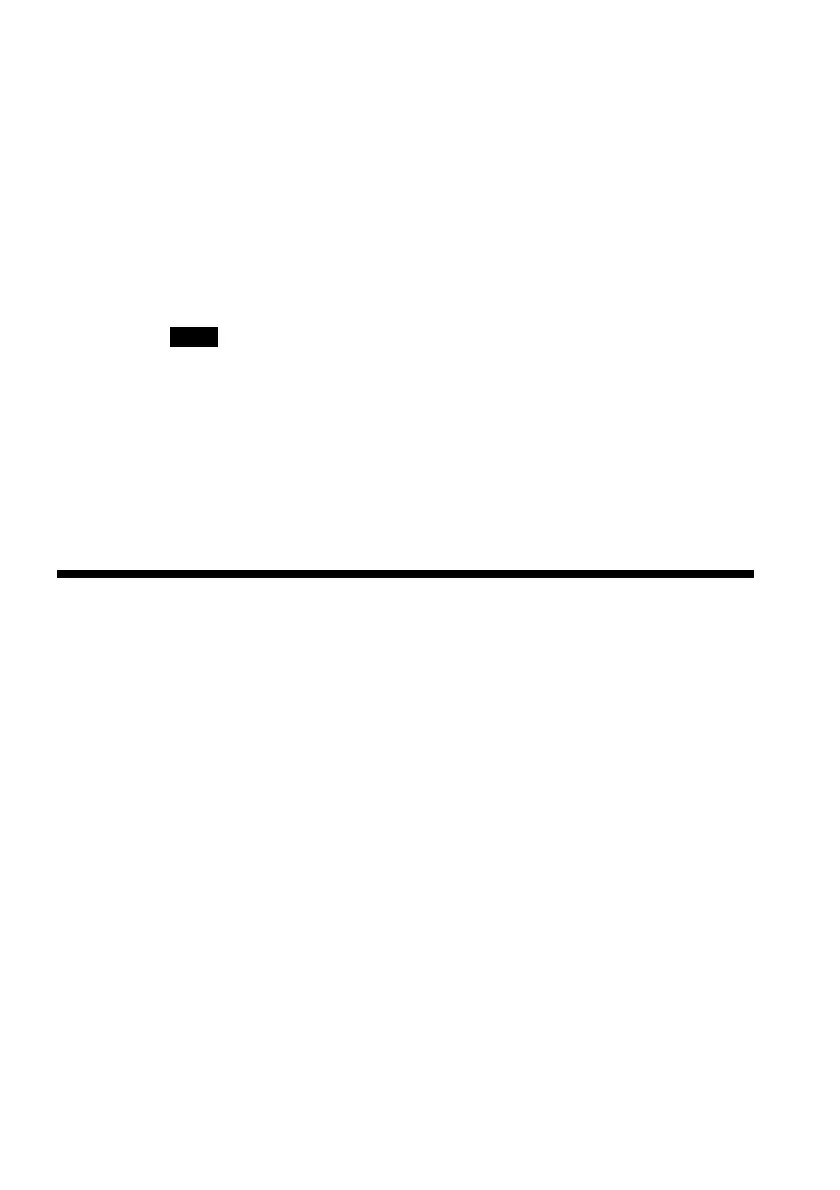5
Starting a set application in the CLIE handheld automatically when a
memory stick media stored with related data is inserted.(page 13)*
If you set a combination with an application in the CLIE handheld and
the data in a Memory Stick media to start automatically, then the
application starts automatically when the Memory Stick media stored
with the set data is inserted.
* If you specify the PictureGear Pocket as an auto-run application, tap the
arrow
V
on the top center of the screen in PictureGear Pocket to select
"MS." Likewise, if you specify gMovie player as an auto-run
application, tap the movie file you want to play.
Note
• The following applications are not recommended to use with MS Autorun;
“Address”, “Date Book”, “Memo Pad”, “To Do List”, “Calc” and “Mail”.
Data files not located on the CLIE handheld may not update properly doing a
HotSync operation.
• Some applications may not start automatically when inserting the Memory
Stick media into the CLIE handheld. Return to the Home screen and reinsert
the Memory Stick media.
System Requirements
The following devices and applications are required to use MS Autorun.
The MS Autorun application is preinstalled in the CLIE handheld.
CLIE handheld
A CLIE handheld equipped with a Memory Stick slot.
Computer
A computer with Palm Desktop for Sony Software installed, or a
computer equipped with a Memory Stick slot.
Memory Stick Gate (MS Gate) application
Used to install an application (.prc) and database files (.pdb) into
Memory Stick media.
Memory Stick media
Stores applications (.prc), database files (.pdb), and the auto-run setting.