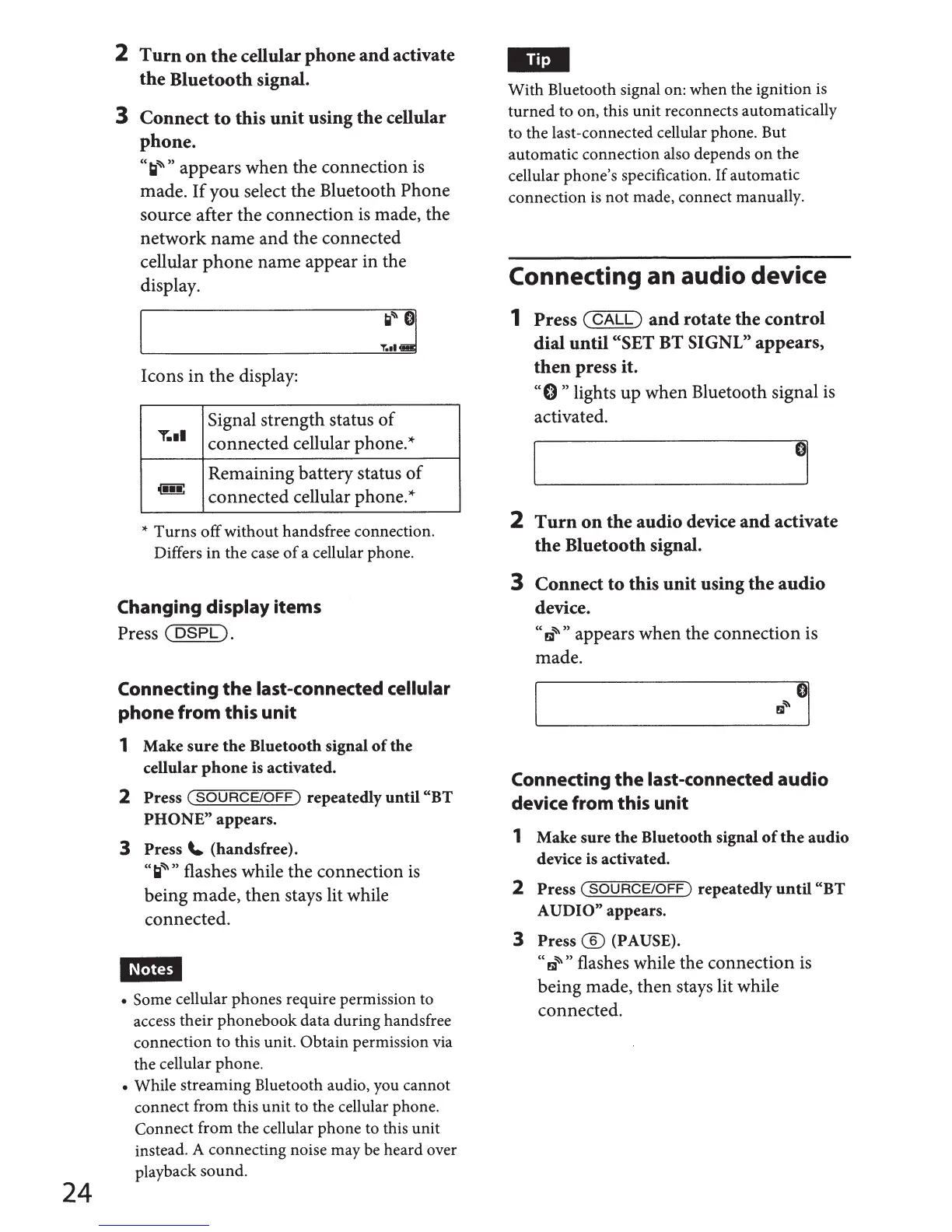24
2
Turn
on
the
cellular
phone
and
activate
the
Bluetooth signal.
3
Connect
to
this
unit
using
the
cellular
phone.
''~~,,appears
when the connection
is
made.
If
you select the Bluetooth
Phone
source after the connection
is
made, the
network name
and
the connected
cellular
phone
name appear in the
display.
Icons in the display:
T.ll
Signal strength status
of
connected cellular phone.*
.....
:
Remaining battery status
of
connected cellular phone.*
*
Turns
off
without handsfree connection.
Differs in the case
of
a cellular phone.
Changing display items
Press
(
DSPL).
Connecting
the
last-connected
cellular
phone
from this unit
1
Make
sure
the
Bluetooth
signal
of
the
cellular
phone
is activated.
2
Press
(SOURCE/OFF)
repeatedly
until
"BT
PHONE,
appears.
3
Press
\.
(hands
free).
''
~~"
flashes while the connection
is
being made, then stays lit while
connected.
I~Mi#i
• Some
cellular phones require permission to
access their
phonebook
data during handsfree
connection to this unit. Obtain permission via
the cellular phone.
•
While streaming Bluetooth audio, you cannot
connect from this
unit
to the cellular phone.
Connect from the cellular phone to this unit
instead. A connecting noise may be heard over
playback sound.
With
Bluetooth signal on: when the ignition is
turned
to on, this unit reconnects automatically
to the last-connected cellular phone. But
automatic connection also depends
on
the
cellular phone's specification. If automatic
connection
is
not
made, connect manually.
Connecting an audio device
1
Press
(CALL)
and
rotate the
control
dial
until
"SET
BT
SI
GNL,
appears,
then
press it.
''0"
lights up when Bluetooth signal
is
activated.
,
2
Turn
on
the audio device
and
activate
the
Bluetooth signal.
3
Connect
to
this
unit
using
the
audio
device.
''
~~
''
appears when the
connection is
made.
Connecting
the
last-connected
audio
device from this unit
1
Make
sure
the
Bluetooth signal
of
the
audio
device is activated.
2
Press
(SOURCE/OFF)
repeatedly
until
((BT
AUDIO"
appears.
3
Press®
(PAUSE).
''
~~"
flashes while the connection
is
being made, then stays lit while
connected.
