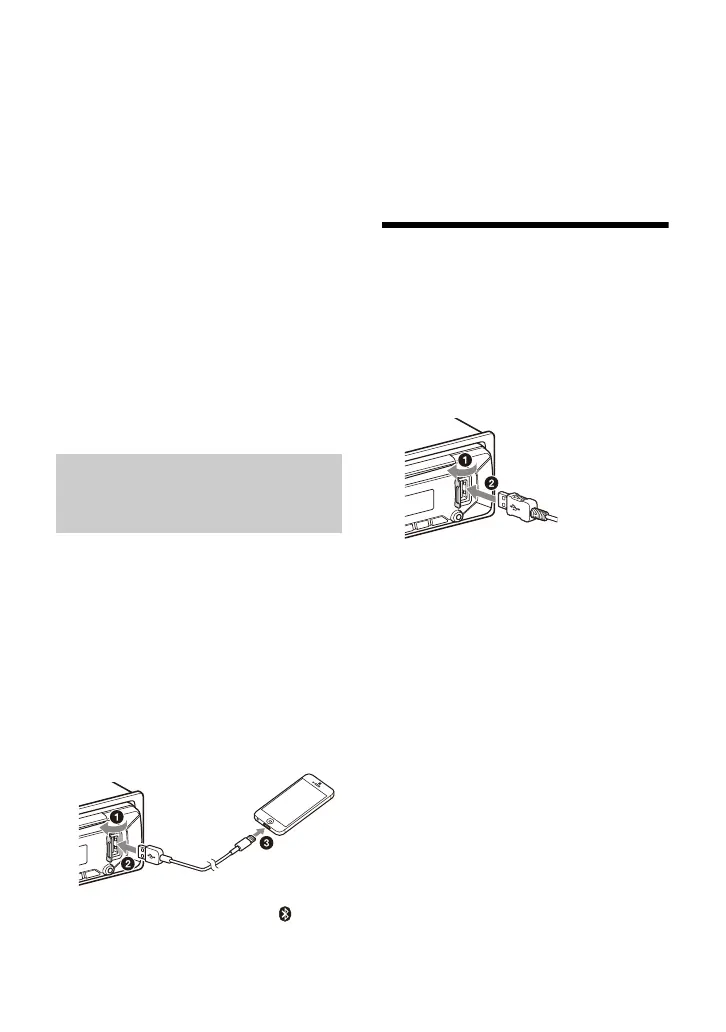10ES
Para conectar el último dispositivo
conectado desde la unidad
Active la función BLUETOOTH en el
dispositivo BLUETOOTH.
Para conectarse con el dispositivo de audio,
pulse SRC para seleccionar [BT AUDIO] y
pulse (reproducción/pausa).
Para conectarse con el teléfono móvil,
presione CALL.
Nota
Al transmitir el sonido por BLUETOOTH, no se podrá
conectar desde la unidad al teléfono móvil. En su
lugar, conéctese desde el teléfono móvil a esta
unidad.
Consejo
Mientras la señal BLUETOOTH está encendida:
cuando encienda el contacto, la unidad se volverá a
conectar automáticamente al último teléfono móvil
conectado.
Para instalar el micrófono
Para obtener más información, consulte
“Instalación del micrófono” (página 39).
Cuando un iPhone/iPod con iOS5 o superior
está conectado al puerto USB, la unidad se
emparejará y conectará con el iPhone/iPod
de forma automática.
Para habilitar el emparejamiento automático
mediante BLUETOOTH asegúrese de que
[SET AUTOPAIR] en [BLUETOOTH] esté
configurado en [ON] (página 25).
1 Active la función BLUETOOTH en el
dispositivo iPhone/iPod.
2 Conecte un iPhone/iPod al puerto
USB.
Asegúrese de que se encienda en la
pantalla de la unidad.
Notas
• El emparejamiento automático mediante
BLUETOOTH no será posible si la unidad ya se
encuentra conectada a dos dispositivos
BLUETOOTH. En este caso, desconecte el otro
dispositivo y después conecte el iPhone/iPod de
nuevo.
• Si no se establece el emparejamiento automático
BLUETOOTH, consulte “Preparación de un
dispositivo BLUETOOTH” (página 8).
Conexión de un dispositivo
USB
1 Baje el volumen de la unidad.
2 Conecte el dispositivo USB a la
unidad.
Para conectar un iPod/iPhone, use el
cable de conexión USB para iPod (no
suministrado).
Conexión con un iPhone/iPod
(emparejamiento automático
mediante BLUETOOTH)
