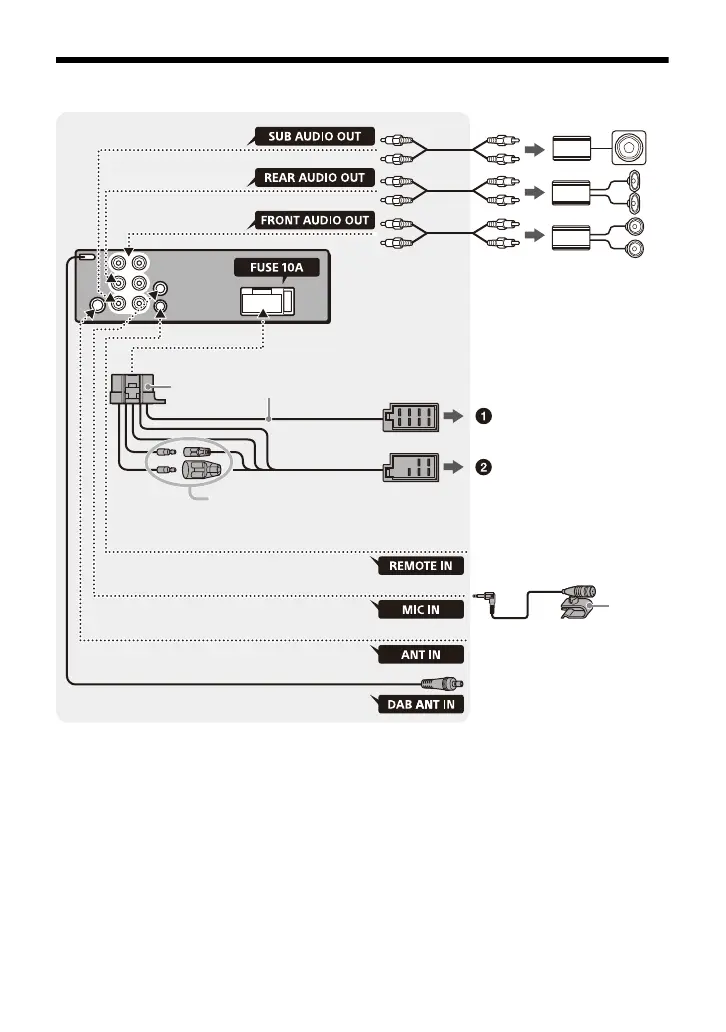35GB
Connection
*1 Not supplied
*2 Speaker impedance: 4 – 8 × 4
*3 RCA pin cord (not supplied)
*4 Depending on the type of car, use an adaptor for
a wired remote control (not supplied). For details
on using the wired remote control, see “Using
the wired remote control” (page 37).
*5 Whether in use or not, route the microphone
input cord such that it does not interfere with
driving operations. Secure the cord with a clamp,
etc., if it is installed around your feet.
*6 For details on installing the microphone, see
“Installing the microphone” (page 37).
*7 Depending on the type of car, use an adaptor
(not supplied) if the antenna (aerial) connector
does not fit.
*8 Set [SET ANT-PWR] to [ON] (default) or [OFF]
depending on the type of DAB antenna (aerial)
(page 21).
Max. supply current 0.1 A
from a wired remote control
(not supplied)*
4
from a car antenna (aerial)*
7
*
3
*
3
Subwoofer*
1
For details, see “Making
connections” (page 36).
Power amplifier*
1
See “Power connection diagram” (page 36)
for details.
*
2
*
3
*
5
*
6
from DAB antenna (aerial)
(not supplied)*
8
