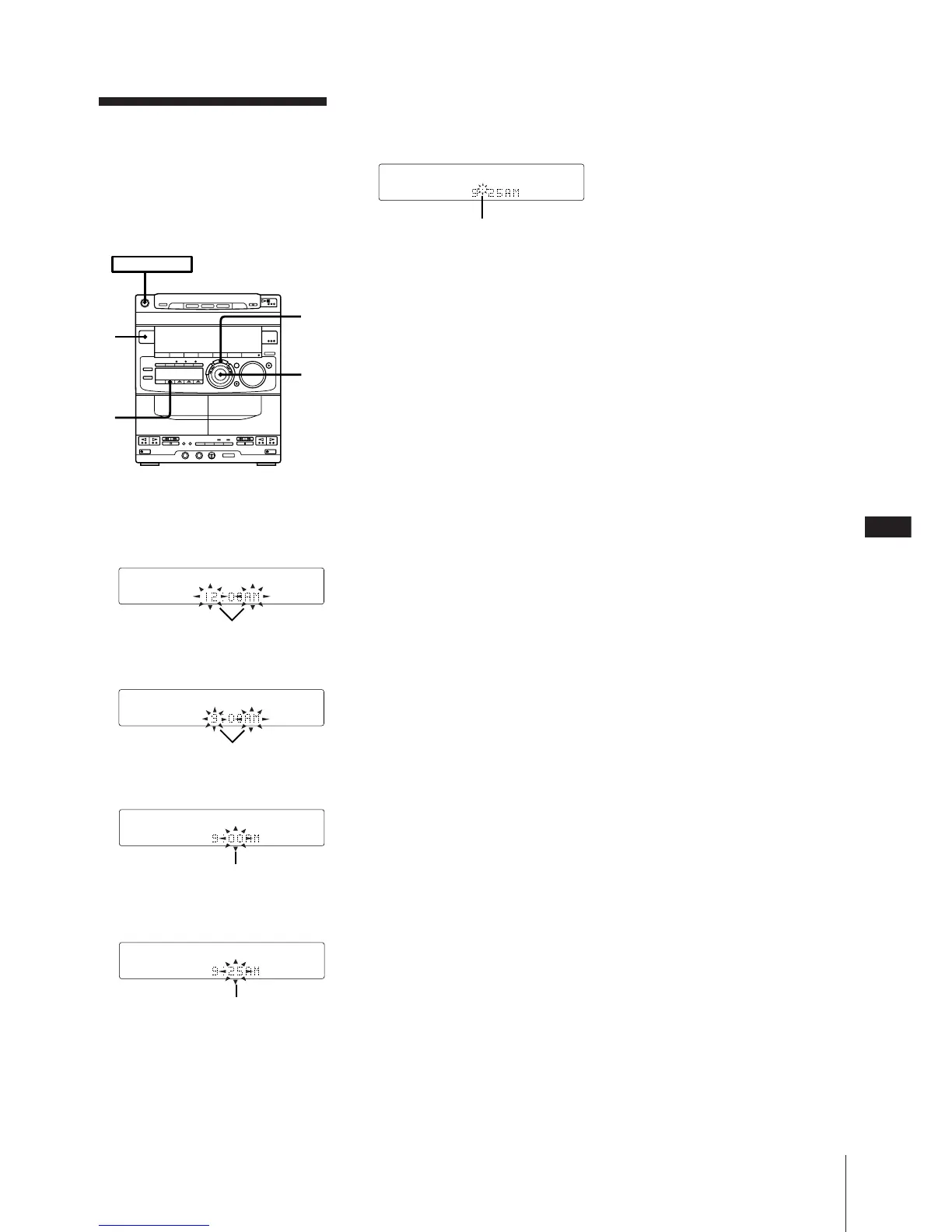Chapter 1: Setting Up
EN
7
Setting the Clock
The built-in clock shows the time in the
display even if the power is off. You need
to set the clock to utilize the timer-activated
features of your system.
Use the buttons on the unit to do this
operation.
1 Press TIMER.
2 Press CLOCK SET.
The “AM” and hour indication begin
flashing.
3 Set the current hour by turning the JOG
dial until the correct hour appears.
4 Press ENTER/NEXT.
The minutes indication begins flashing.
5 Set the current minute by turning the
JOG dial until the correct minute
appears.
6 Press ENTER/NEXT.
The clock starts running and the upper
dot flashes. Use the time signal to set the
clock accurately.
4,6
3,5
1
2
POWER m ON
The upper dot flashes for the first half of
a minute (0 to 29 seconds), and the
lower dot flashes for the last half of a
minute (30 to 59 seconds).
To check the time
Press DISPLAY/DEMO a few times.
The current time is displayed for eight
seconds.
To correct the clock setting
Repeat steps 1 through 6.
flashing
flashing
flashing
flashing
flashing
