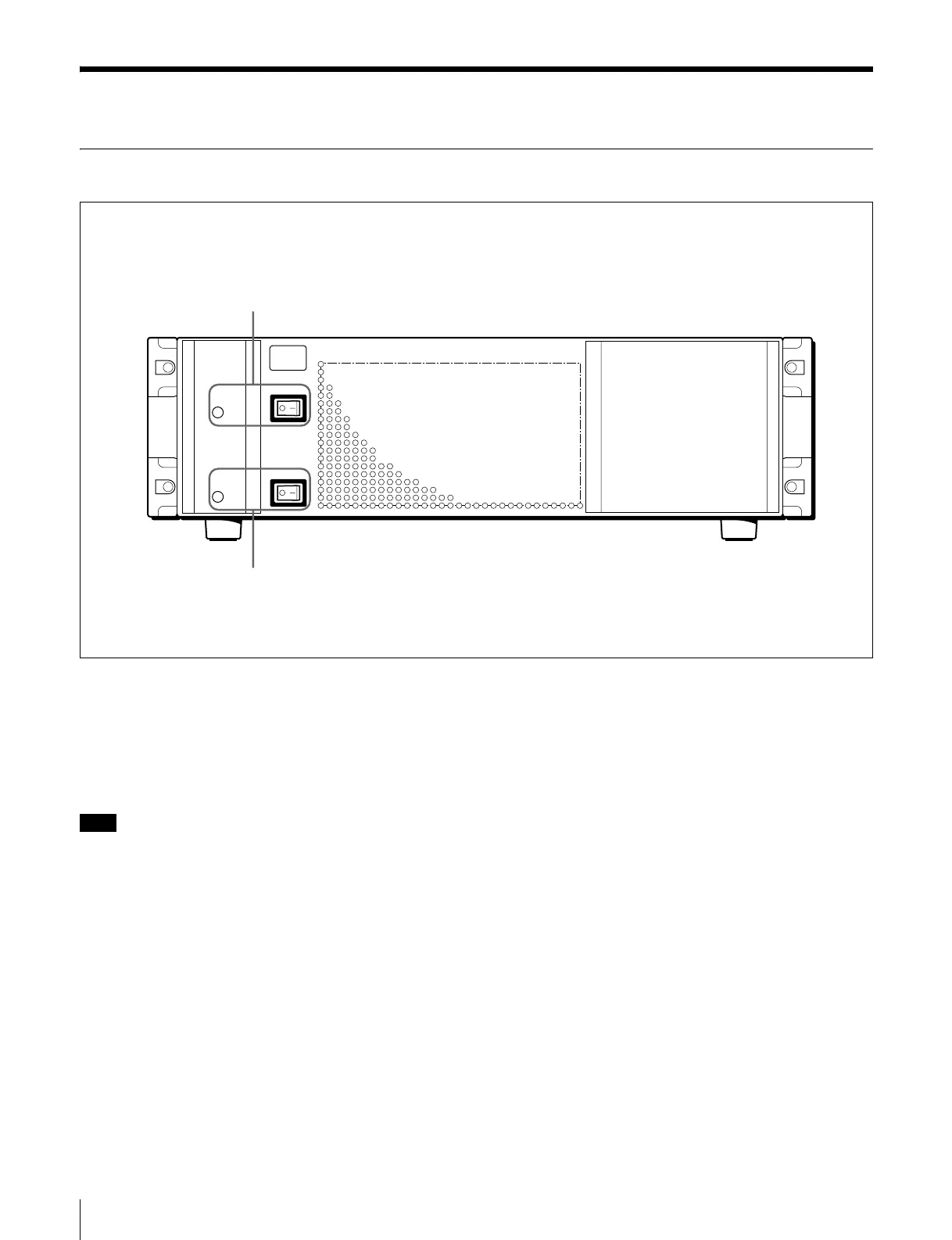6
Location and Function of Parts
Location and Function of Parts
Front Panel
POWER A and B switches and status indicators
The POWER switches turn the unit on and off. The unit is
powered on when the POWER switches are on the “ ? ”
side, and powered off when the POWER switches are on
the “a” side. The status indicators light in green when the
unit is powered on.
Note
If a status indicator does not light when you turn a POWER
switch on, there may be a fault in the power circuits. Turn
the POWER switch off and contact your Sony service
representative.
Power A switch and status indicator
Power B switch and status indicator
POWER A
POWER B
