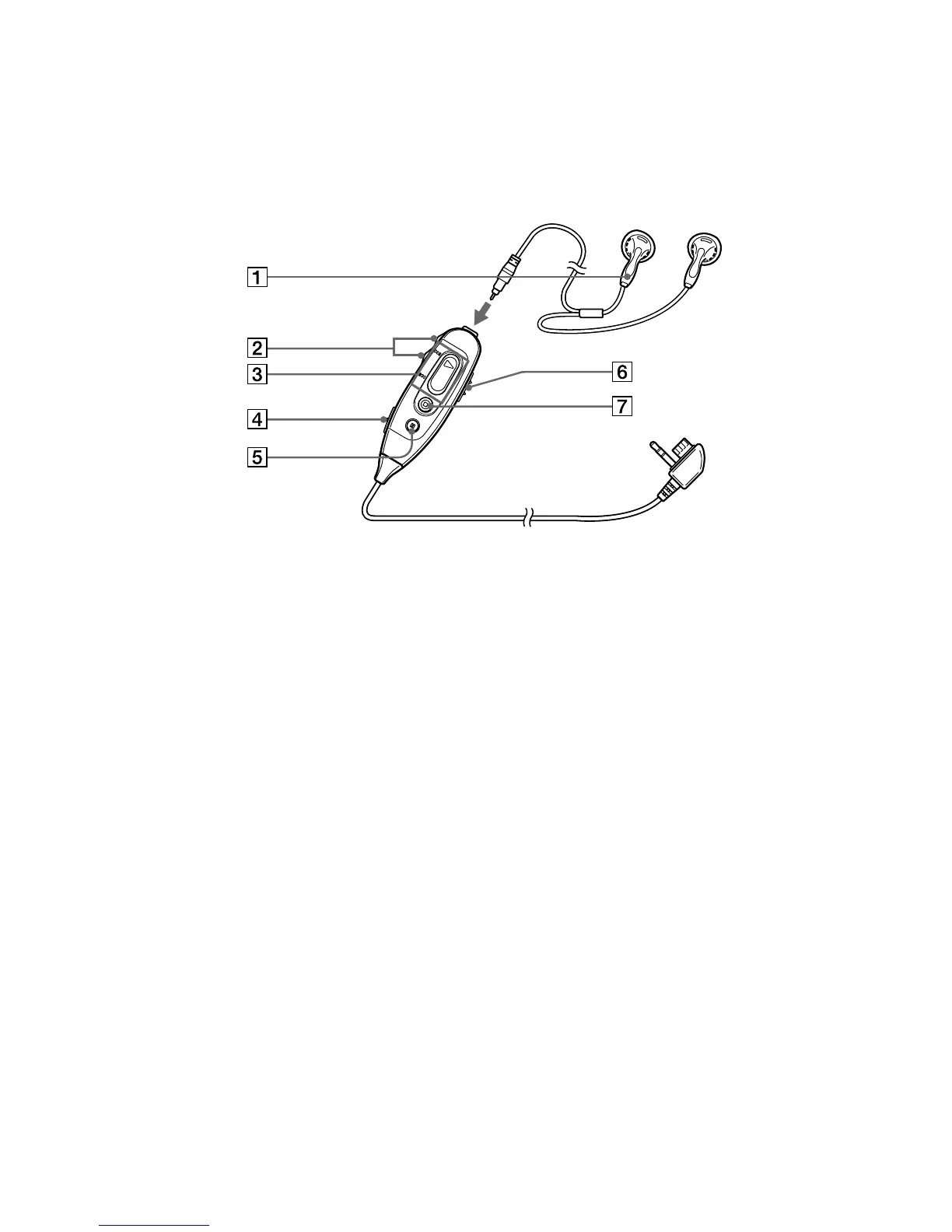38-EN
The headphones with a remote
controller
1 Headphones
Can be replaced with optional
headphones.
2 VOL (volume) +/– buttons (9)
3( (play)/= /+ (search, AMS)
buttons
Press ( to play. While playing, press
the = side to find beginning of the
current or preceding tracks or to
search backward, or press the +
side to find the beginning of the
succeeding tracks or to search
forward.
4 TRACK MARK button (21)
5P (pause) button (7,9)
6 HOLD switch (18)
Slide to lock the controls of the remote
controller.
7p (stop) button (7,9)
