
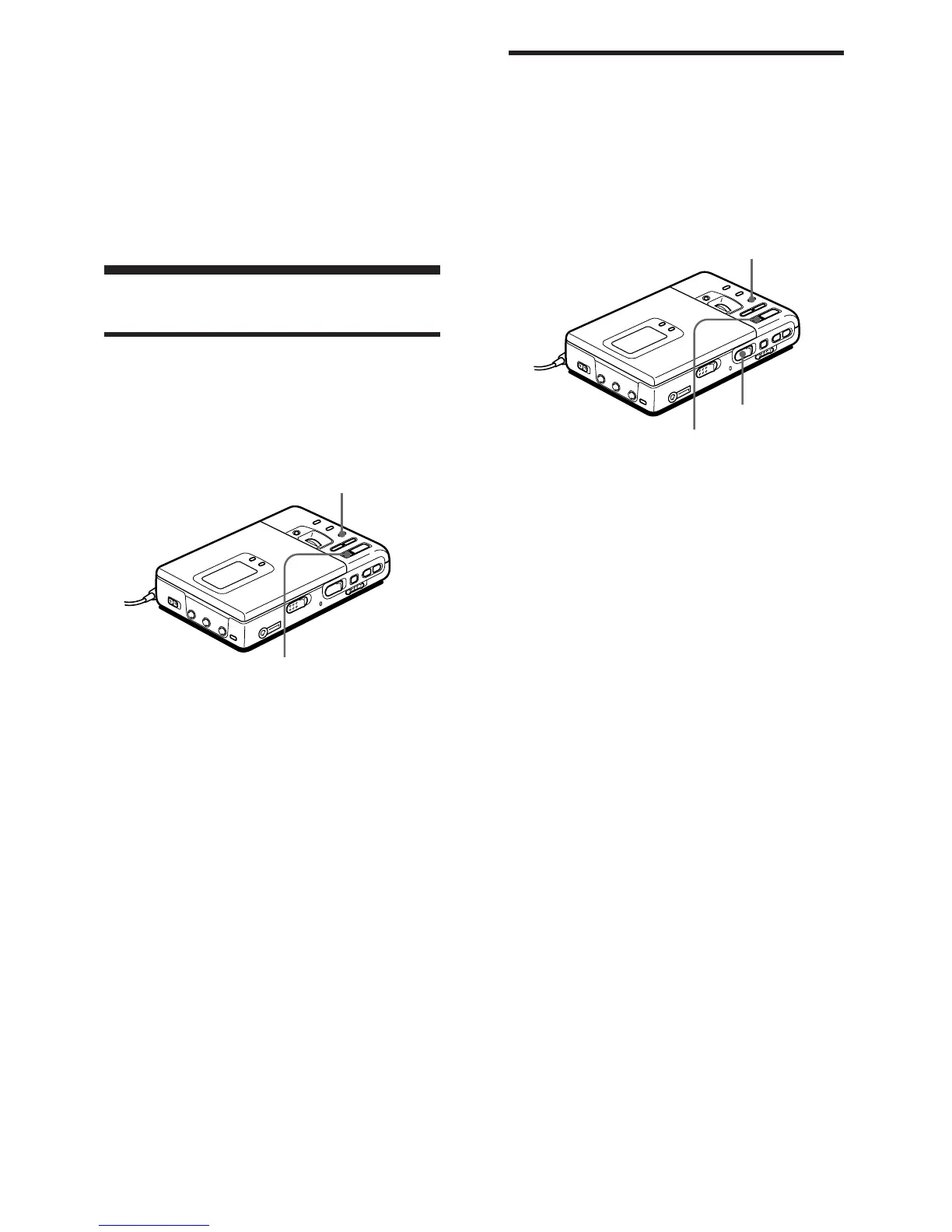
Do you have a question about the Sony MZ-R30 Analog PCLink and is the answer not in the manual?
| Type | Minidisc Recorder |
|---|---|
| Sampling Frequency | 44.1 kHz |
| Frequency Response | 20 Hz - 20 kHz |
| Signal-to-Noise Ratio | 90 dB |
| Recording Media | MiniDisc |
| Recording Format | ATRAC |
| Wow and Flutter | Below measurable limits |
| Input | microphone |
| Power Supply | AA batteries or AC adapter |
| PC Link | Yes |
| Recording Time | Up to 74 minutes (SP mode), Up to 148 minutes (LP2 mode), Up to 296 minutes (LP4 mode) |
| Output | Headphones (stereo mini-jack), Line Out (stereo mini-jack) |
Essential safety guidelines for fire, electric shock, eye damage, and hearing protection.
Specific electrical plug safety caution for Canadian users.
Legal statement limiting seller's responsibility for product use or defects.
Steps for connecting audio sources and power for recording.
Procedure for inserting an MD and initiating the recording process.
Steps for connecting headphones and power for playback.
Procedure for inserting an MD and starting audio playback.
Comparison of analog and digital input methods for recording audio.
How to perform automatic recording from digital sources using Synchro REC.
Instructions for using a microphone for audio input.
Enabling monaural mode for extended recording time.
Setting the recording volume manually for analog inputs.
Configuring the clock to add date and time stamps to recordings.
Navigating tracks and setting various repeat playback options.
Using Mega Bass and AVLS features for audio quality and hearing safety.
Viewing playback progress, remaining time, and track information.
Procedure for outputting audio to an external stereo system.
Methods for deleting individual tracks or the entire disc content.
Adding and removing track marks to segment recordings.
Rearranging track order and adding text labels to recordings.
Instructions for charging and using the rechargeable battery.
Guide for inserting and managing dry cell batteries and their life.
Guidelines for operation, heat, installation, cleaning, and battery handling.
Solutions for common operational problems and symptoms.
Understanding inherent restrictions of the MiniDisc recording system.
Explanation of error messages and their remedies.
Detailed technical data of the recorder.
Explanation of MiniDisc operation, types, and core features.
Details on MiniDisc's size, ATRAC compression, and shock resistance.
Identification and function of buttons on the recorder unit.
Meaning of symbols and information shown on the display.
Functions of the remote controller attached to the headphones.