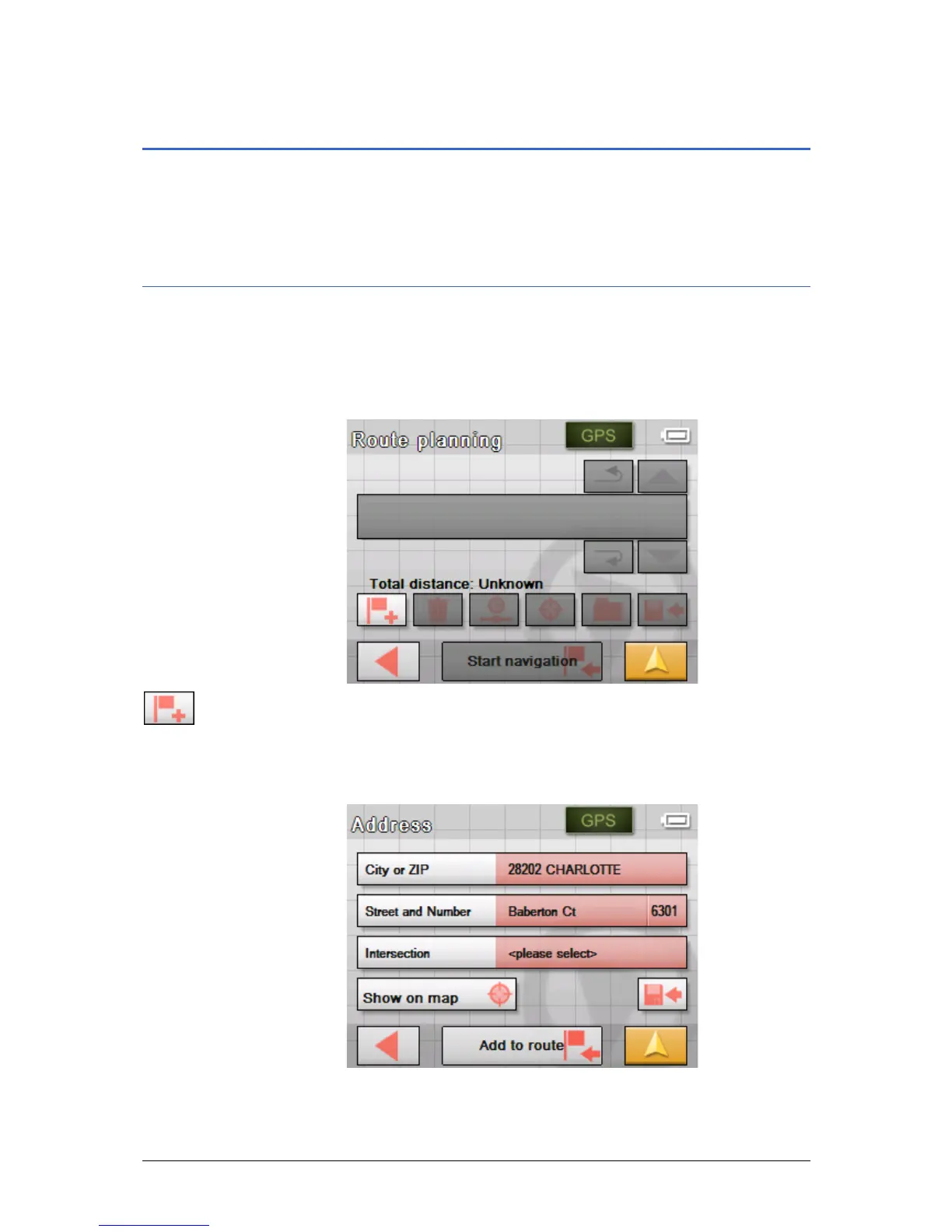User's manual Sony Personal Navigation System
Navigation - 45 -
Indicating several destinations (Itinerary with stages)
Itinerary planning You may plan itineraries without receiving GPS-signals, e.g.
comfortably at home. Planned itineraries may be stored. Thus
you may plan as many itineraries as you want, e.g. for holidays.
Indicating route points
Planning itineraries… 1. On the MENU tap on the New destination button.
The N
EW DESTINATION screen opens.
2. Tap on the Route planning button.
The R
OUTE PLANNING screen opens:
3. Tap the Add route point icon to enter the first route point.
The N
AVIGATION screen opens.
4. Indicate the destination as described in "
Indicating a
destination", page
26.
5. Tap Add to route.
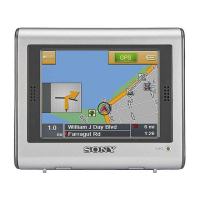