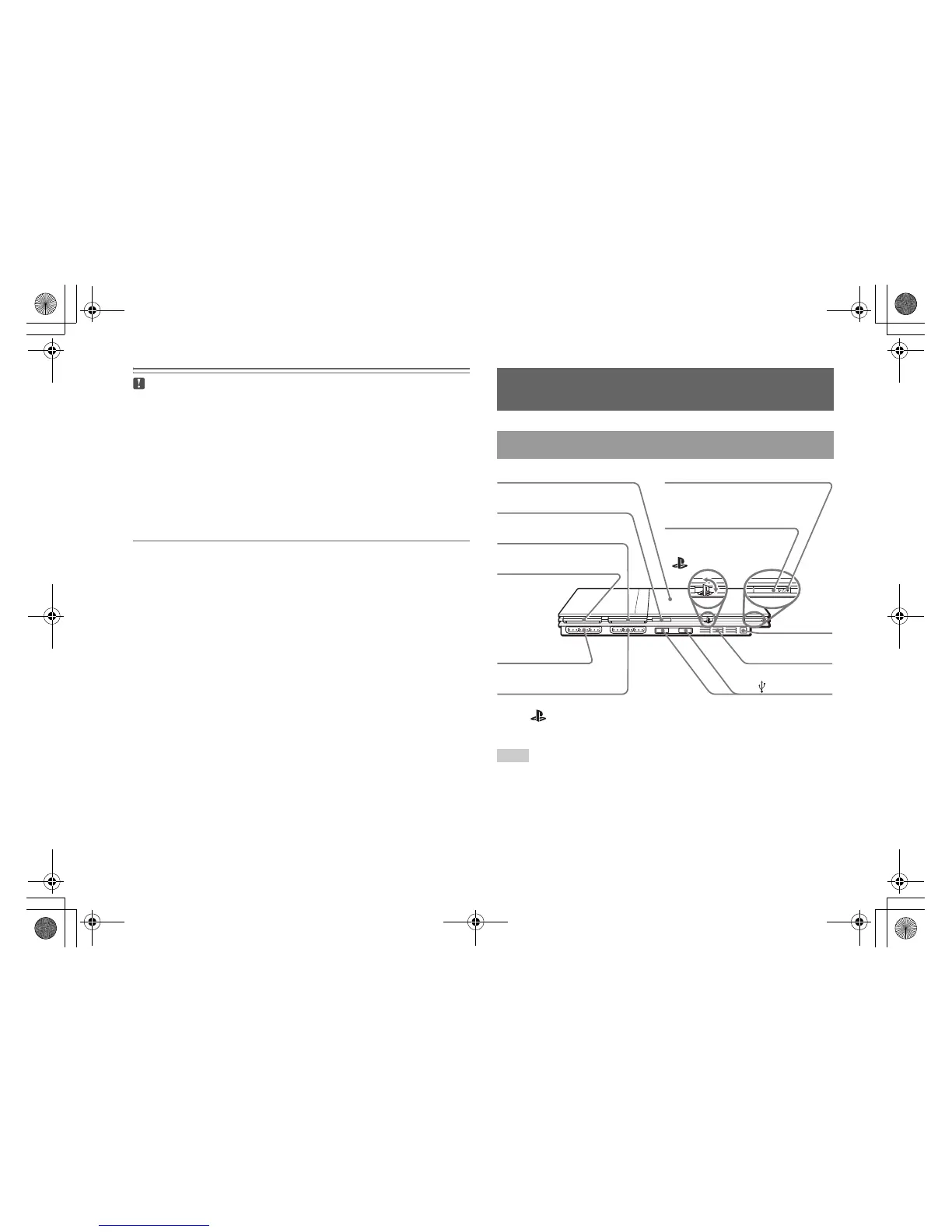masterpage:Left
filename[F:\#SONY\#PS2\#2004.July\#UK\0707_2\SCPH70002\SCPH70002\0000000011SCPH70002\01GB04GET.fm]
model name1[SCPH-70002/SCPH-70003]
[2-187-122-21(1)]
8
Part names
Caution
Do not place the console in locations where it may be exposed to the following
conditions:
• Places subject to excessive cigarette smoke or dust. Cigarette smoke residue
or dust build-up on the internal components, such as the lens, may cause the
console to malfunction.
• Places subject to extreme temperatures, in direct sunlight, near a heat source,
or in a car with its windows closed (particularly in summer). These conditions
may warp the exterior of the console or cause the console to malfunction.
• Places close to magnetic fields, such as those produced by magnets or
loudspeakers.
• Places subject to vibration.
* The " " product family logo can be rotated to match the horizontal or vertical
positioning of the console.
Note
You can connect USB devices that are compatible with the PlayStation®2 console.
Note, however, that not all USB-compatible products work with the PlayStation®2
console. Refer to the instructions supplied with the device to be connected for more
information.
Part names
PlayStation®2 console front
Controller port 2
" " product family logo*
A (open) button
IR receiver
Front vent
USB connector
MEMORY CARD slot 2
MEMORY CARD slot 1
Controller port 1
]/1 (on/standby) indicator
]/1 (on/standby)/RESET button
Disc cover
01GB01COV.book Page 8 Wednesday, July 7, 2004 3:28 PM
