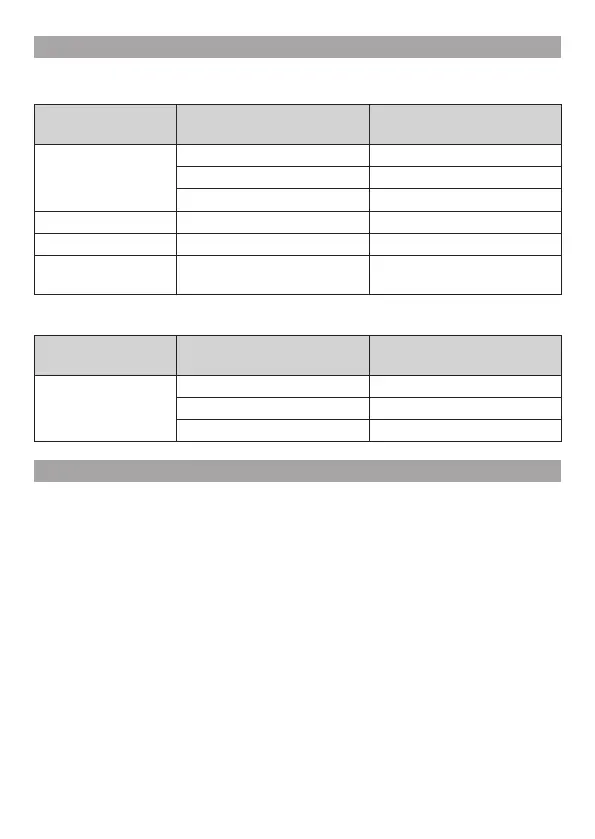Status indicator display
Headset
Indicator colour Flashing pattern Headset status
Blue Solid In use
Flashing once repeatedly Pairing mode
Flashing twice repeatedly Connection standby mode
Red Solid Charging
Purple Solid Microphone input off
Orange Solid System software update
inprogress
Wireless adaptor
Indicator colour Flashing pattern Headset status
Blue Solid In use
Flashing once repeatedly Pairing mode
Flashing twice repeatedly Connection standby mode
Headset Companion app
With the Headset Companion app, you can select an additional audio mode for
your headset. There are several modes to choose from, each optimized to
enhance different audio characteristics. These modes are developed exclusively
for use with applicable PlayStation
®
systems.
To get one of these audio modes, download the Headset Companion app from
PlayStation
®
Store and follow the on-screen instructions.
Once this process is complete, you can experience your selectedmode on your
headset by sliding the POWER switch toposition “2”.
