
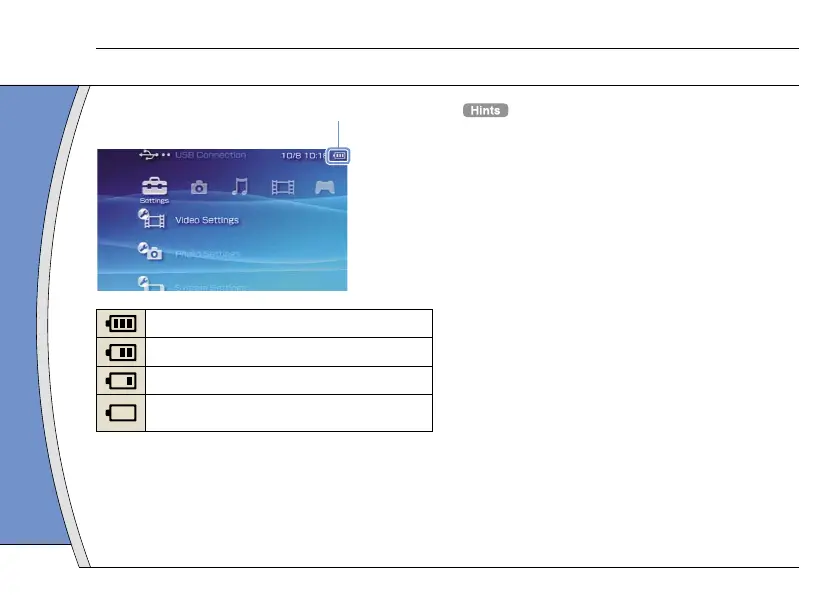 Loading...
Loading...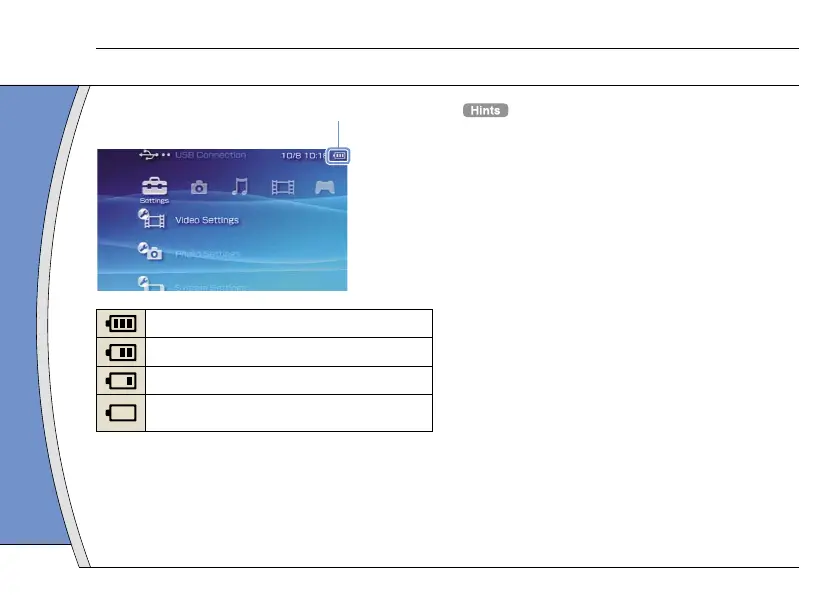
Do you have a question about the Sony PSP-1003 and is the answer not in the manual?
| Model | PSP-1003 |
|---|---|
| Release Year | 2005 |
| RAM | 32 MB |
| VRAM | 4 MB |
| Weight | 280 g (9.9 oz) |
| CPU | 333 MHz MIPS R4000 |
| Storage | Memory Stick Duo |
| Display | 4.3-inch TFT LCD, 480 x 272 pixels |
| Battery | 1200 mAh |
| Dimensions | 170 x 74 x 23 mm |
| Connectivity | USB 2.0, Wi-Fi |
| Supported Media | UMD, Memory Stick Duo |
| Audio | Stereo speakers, headphone jack |
Explains navigation and interaction within the PSP's Home Menu.
Lists and describes the items included in the PSP package.
Details items included in the Value Pack and lists available system documentation.
Provides step-by-step instructions for charging the PSP system's battery.
Explains how to connect the AC adaptor for charging and complete the initial system setup.
Identifies and describes the various buttons, indicators, and parts of the PSP system.
Details the functions of sound/display buttons and describes the headphones accessory.
Explains how to turn the system on/off, and manage sleep and hold modes using the power switch.
Describes how sleep mode works and how to exit it during playback.
Provides instructions on how to insert and play games or media from a UMD disc.
Explains how to insert and play media files from a Memory Stick Duo.
Shows how to check the remaining battery power and what the indicator lights mean.
Outlines the general methods for copying media files to the PSP system.
Details the process for importing and copying music and video files to Memory Stick Duo media.
Explains how to copy image files and lists compatible PC software for media conversion.
Explains the requirements and basic steps for configuring network settings on the PSP.
Guides the user through creating a new connection, selecting an access point, and setting security and connection details.
Explains how to launch and use the PSP's internet browser to access web pages.
Describes how to access the PSP system's online user's guide through the internet browser.
Details the layout of the on-screen keyboard, including function keys and control panel items.
Explains how to switch input modes and enter characters, including examples.
Recommends keeping the system software updated and outlines the general update process.
Describes different ways to update the system software and how to check the current version.
Explains the parental control feature, its levels, and how it restricts content playback.
Provides step-by-step instructions for setting a password and selecting a parental control level.











