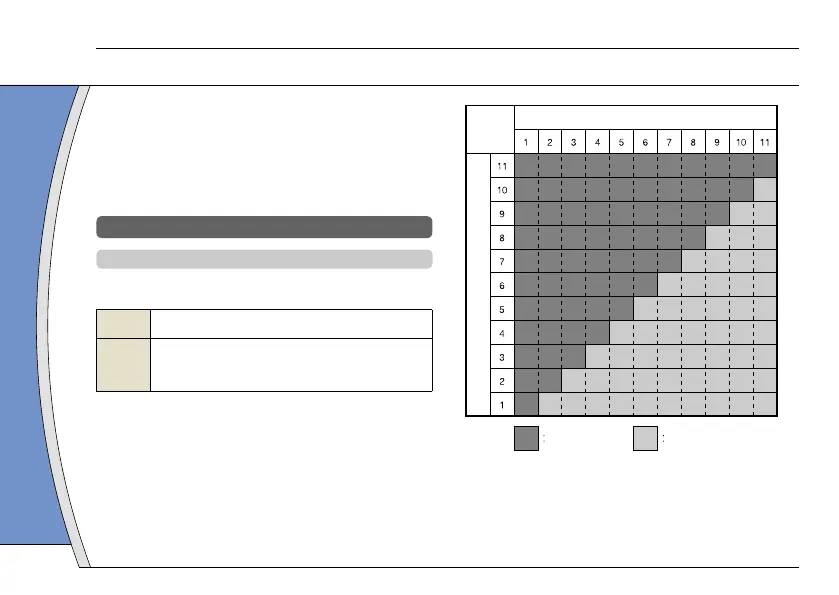The PSP
®
system includes a parental control feature.
You can use this feature to set a password and limit
the playback of content restricted by a parental control
level (games, videos and other content). By setting the
parental control level on the system, you can prevent
the playback of restricted content by children.
About parental control levels
Parental control levels on the PSP
®
system
The parental control level of the system can be either
turned off or set to one of 11 different levels.
Off
Turns off parental control
11-1
Sets the level of content to be restricted. A setting
of "1" is the most restrictive; "11" is the least
restrictive.
The default setting for the menu item is "9".
The combination of the parental control levels of both
the PSP
®
system and the content determine whether
the content can be viewed. The combination of the
two levels is displayed in the table at right.
Example: If the parental control level of the system is
set to "9", content with a level from "1" to "9" can be
played on the system.
12
Security Settings
For further information about Parental Control Levels
and corresponding age groups, visit
www.playstation.com or refer to software manual.
Setting the parental control level
28
