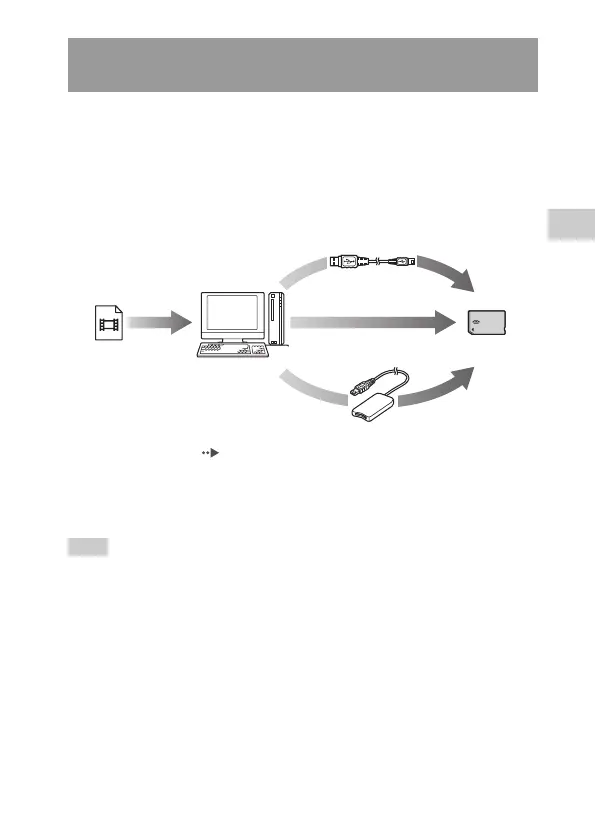199
Video
US
Saving videos on a Memory Stick Duo™
You can convert motion video that was taken or recorded on another device into
a format that can be played on the PSP
® system and transfer it to a Memory
Stick Duo™ using compatible software
*
.
* For full details, visit http://www.sony.com.mx/playstation
Files can be transferred using any of the following methods:
1 Use a PC with a Memory Stick™ slot.
*
2 Use a USB cable ( page 247).
3 Use a commercially available Memory Stick USB reader/writer.
*
* If the device can handle only the standard-size Memory Stick™, you will need a Memory
Stick Duo Adaptor (model number MSAC-M2: a Sony product sold separately).
Hint
Visit http://www.sony.com.mx/playstation for information on the formats that can be
converted.
Transferring a video file from a PC to a Memory Stick
Duo™
Convert with compatible
software
Video file
PC
Memory Stick Duo™
2
1
3
To a Memory Stick Duo™
inserted in the PSP
®
system