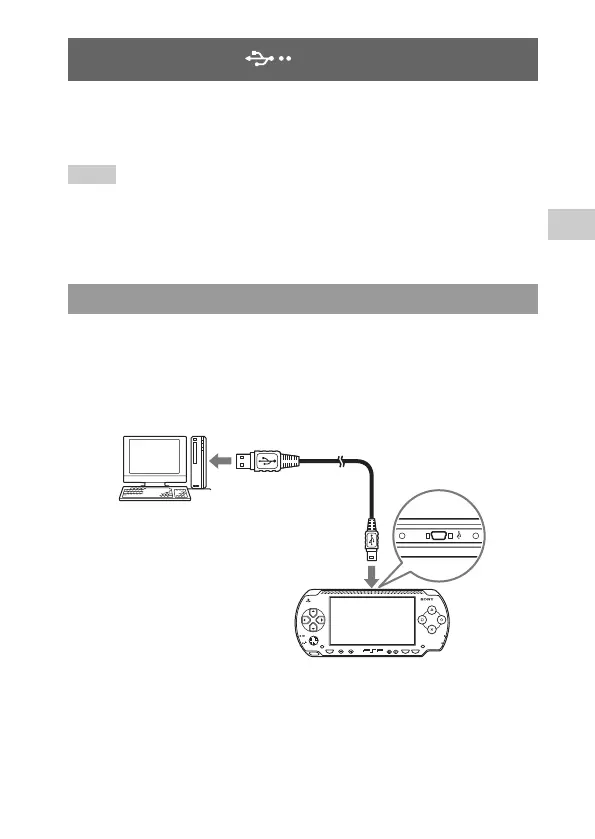247
Settings
US
USB Connection
You can transfer files from a PC to a Memory Stick Duo™ inserted in the PSP®
system using a commercially available USB cable. Note that files that can be
played are limited to file formats supported by the system.
Hints
• You can connect to a PC with an operating system that supports the USB mass storage
class, such as Windows
® XP or Mac OS X.
• A USB cable compatible with the Mini-B (5-pin) type connector can be used with the
system.
You can connect a USB cable to the system and the PC without turning off the
power.
1 Connect a USB cable to the system and a PC.
USB Connection
Connecting the system and a PC using a USB cable
POWER
HOLD
SELECT
HOME
VOL
START
Use a USB cable with a connector that
matches the connector type of the PC.
PC
Mini-B (5-pin) type