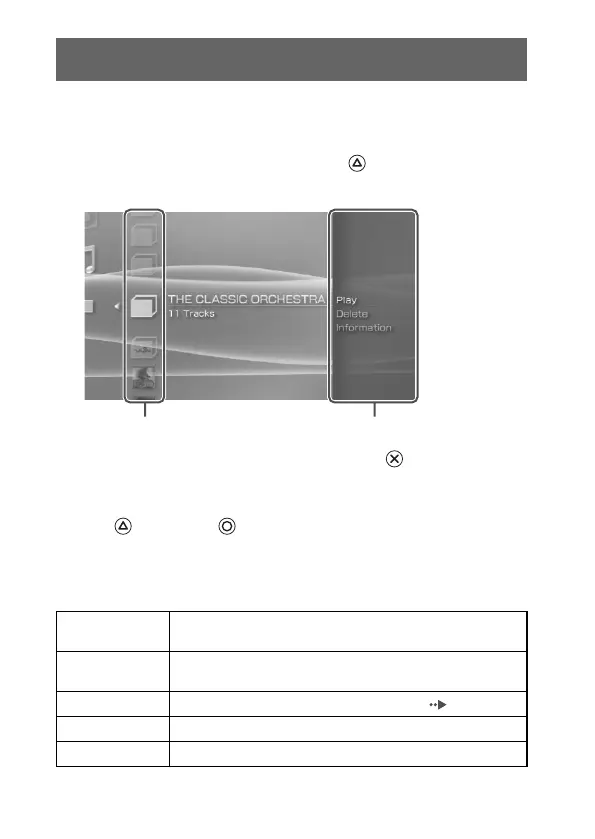208
Music options menu
You can use the Music options menu to view information about or to delete
music data saved on a Memory Stick Duo™.
1 Select an icon, and then press the button.
The options menu is displayed.
2 Select a menu item, and then press the button.
Clearing the options menu
Press the button or the button.
Options list
The options menu items available vary depending on the icon selected.
Music options menu
Play
Plays UMD
®MUSIC or music data saved on a Memory Stick
Duo™
Play from
Beginning
Plays UMD
®MUSIC from the beginning
Select Codec Sets a file format or bit rate for music playback ( page 209)
Delete Deletes music data saved on a Memory Stick Duo™
Information Displays information about the selected icon
Icons Options menu