
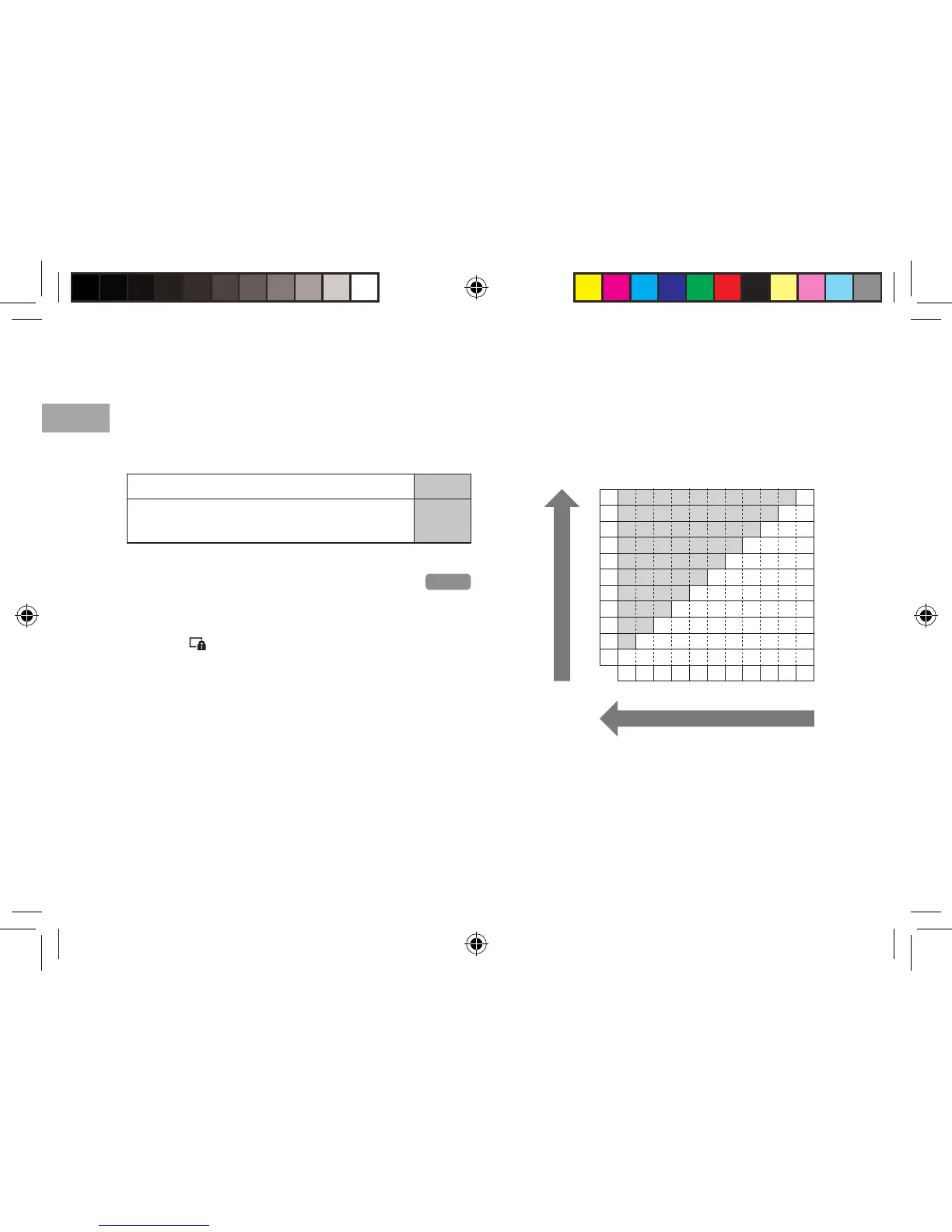 Loading...
Loading...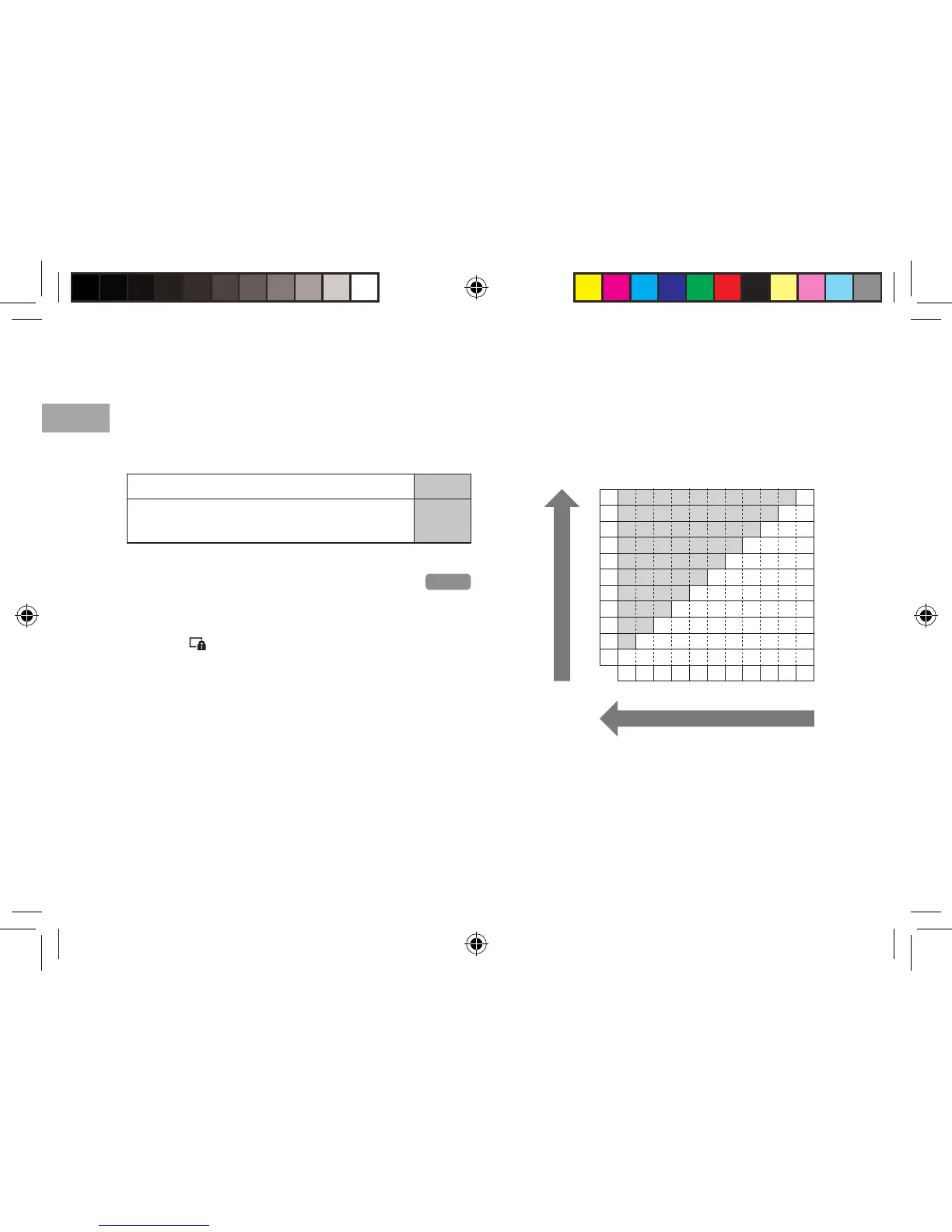
Do you have a question about the Sony PSP-E1004 and is the answer not in the manual?
| Model | PSP-E1004 |
|---|---|
| Type | Handheld Game Console |
| Release Year | 2011 |
| Weight | 260 g |
| RAM | 64 MB |
| Display | 4.3 inches TFT |
| Resolution | 480 x 272 pixels |
| CPU | MIPS R4000 |
| Storage | None (relies on Memory Stick PRO Duo) |
| Battery | Lithium-ion (non-removable) |
| Connectivity | Wi-Fi |
| Supported Media | UMD |
| Audio | Stereo |
| Colors | Black, White |
| Dimensions | 172.4 × 73.4 × 21.6 mm |
Covers electrical shock avoidance, laser product classification, and regulatory details.
Advises on photosensitivity, repetitive strain, headphone use, and system software.
Ensures proper use of accessories and general safety guidelines for the device.
Guidelines for safe operation, environment, and handling of the system and accessories.
Identifies and describes the various buttons and components of the PSP system.
Instructions on how to charge the PSP system's battery using AC adaptor or USB.
Steps for playing Universal Media Disc games and Memory Stick Duo™ content.
Instructions on updating system software and downloading games from PlayStation®Store.
Addresses common problems related to powering on, charging, and battery life.
Solutions for screen, sound, and media playback problems, including recognition issues.
Resolves issues with system operation, date/time, and PC connection problems.
Technical details of the PSP system and lists of compatible media types.
Steps for system disposal and legal information regarding copyrights and trademarks.