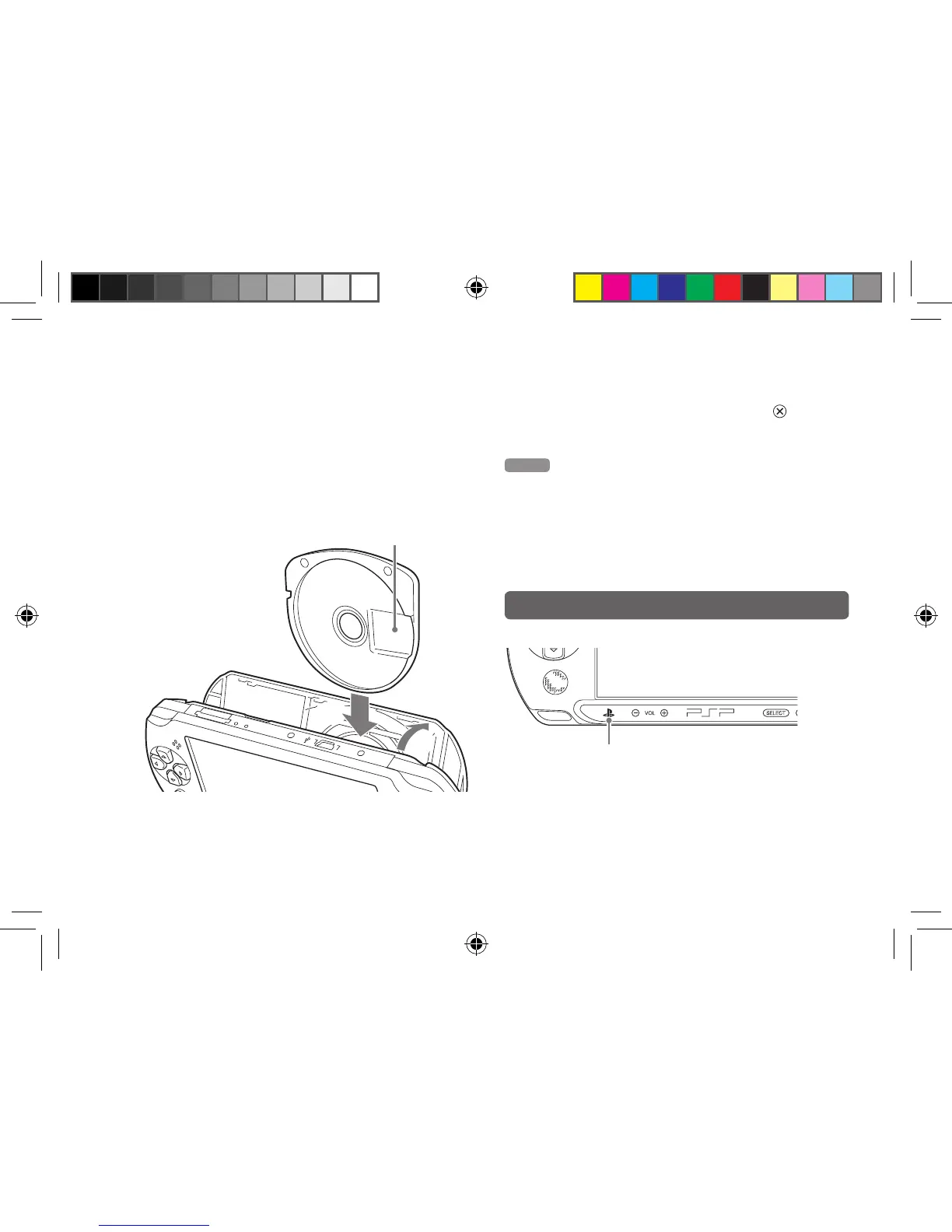18
Playing Universal Media disc games
Playing Universal Media Disc games
1
Place your finger in the indentation on the top
of the system to open the disc cover.
2
Insert a Universal Media Disc and close the
disc cover.
Check that the disc cover is tightly closed.
3
Select the icon, and then press the button.
Playback begins.
Hints
To remove the Universal Media Disc, stop playback and then
open the disc cover.
To save game data, you must first insert a Memory Stick Duo
™
in the memory stick slot.
Quitting a game
Press the PS button to quit a game.
1
2
Do not touch the recorded surface.
PS button
12508 PSP E-1000_GB_MasterV2.indd 18 21/09/2011 16:49
