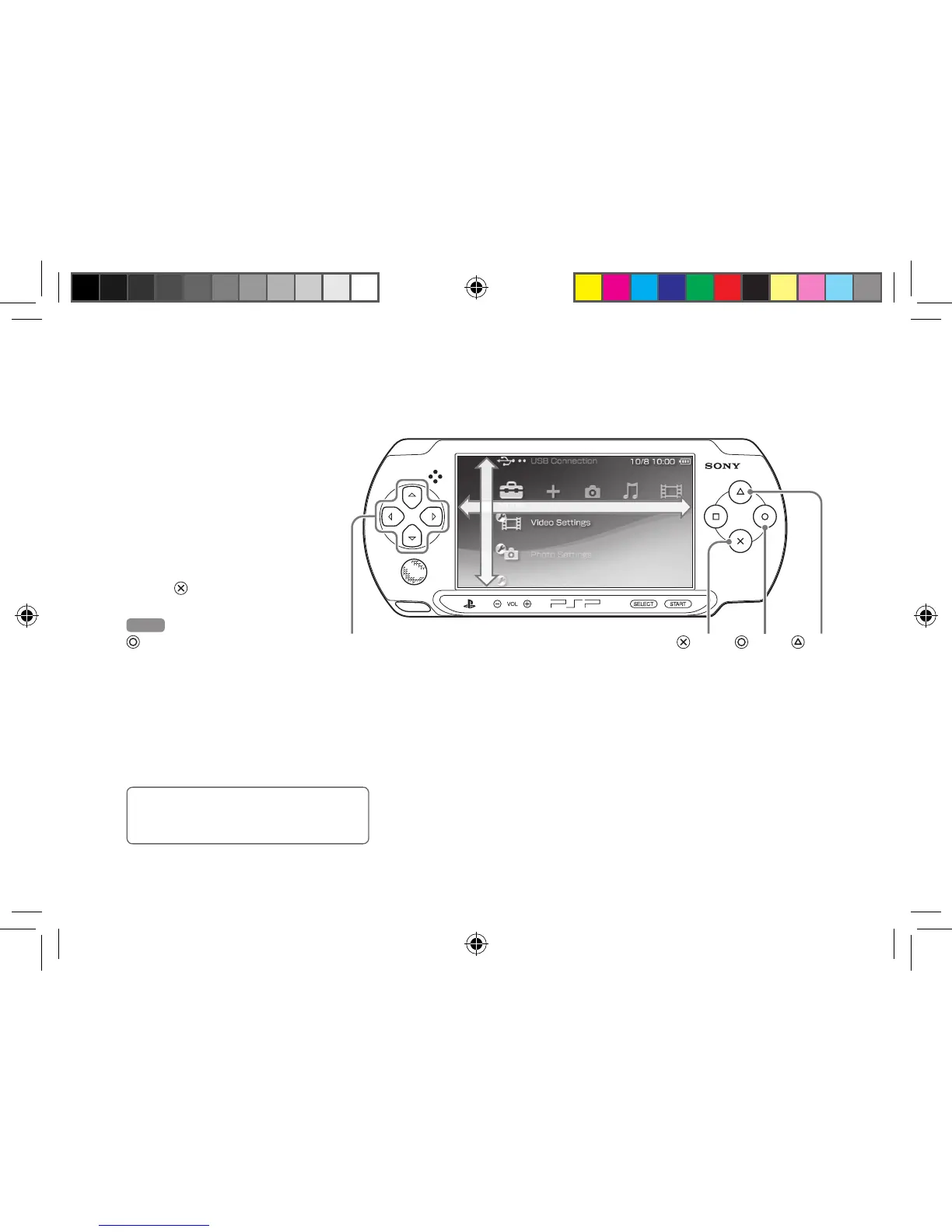54
XMB
TM
(XrossMediaBar) menüsünü kullanma
XMB
™
(XrossMediaBar) menüsünü kullanma
PSP® sistemi XMB
™
(XrossMediaBar) olarak adlandırılan bir kullanıcı arabirimi içerir.
1
Sol veya sağ yön butonunu
kullanarak bir kategori seçin.
2
Yukarı veya aşağı yön
butonunu kullanarak bir
öğe seçin.
3
Seçilen öğeyi onaylamak
için
butonuna basın.
İpucu
butonuna basarak işlemi iptal
edebilirsiniz.
Ekranda görüntülenen simgeler, sistemin
yazılım sürümüne bağlı olarak değişebilir.
Category
Item
Yön butonları
butonu
butonu
butonu
12508 PSP E-1000_East 4_TR_v4.indd 54 21/09/2011 16:48
