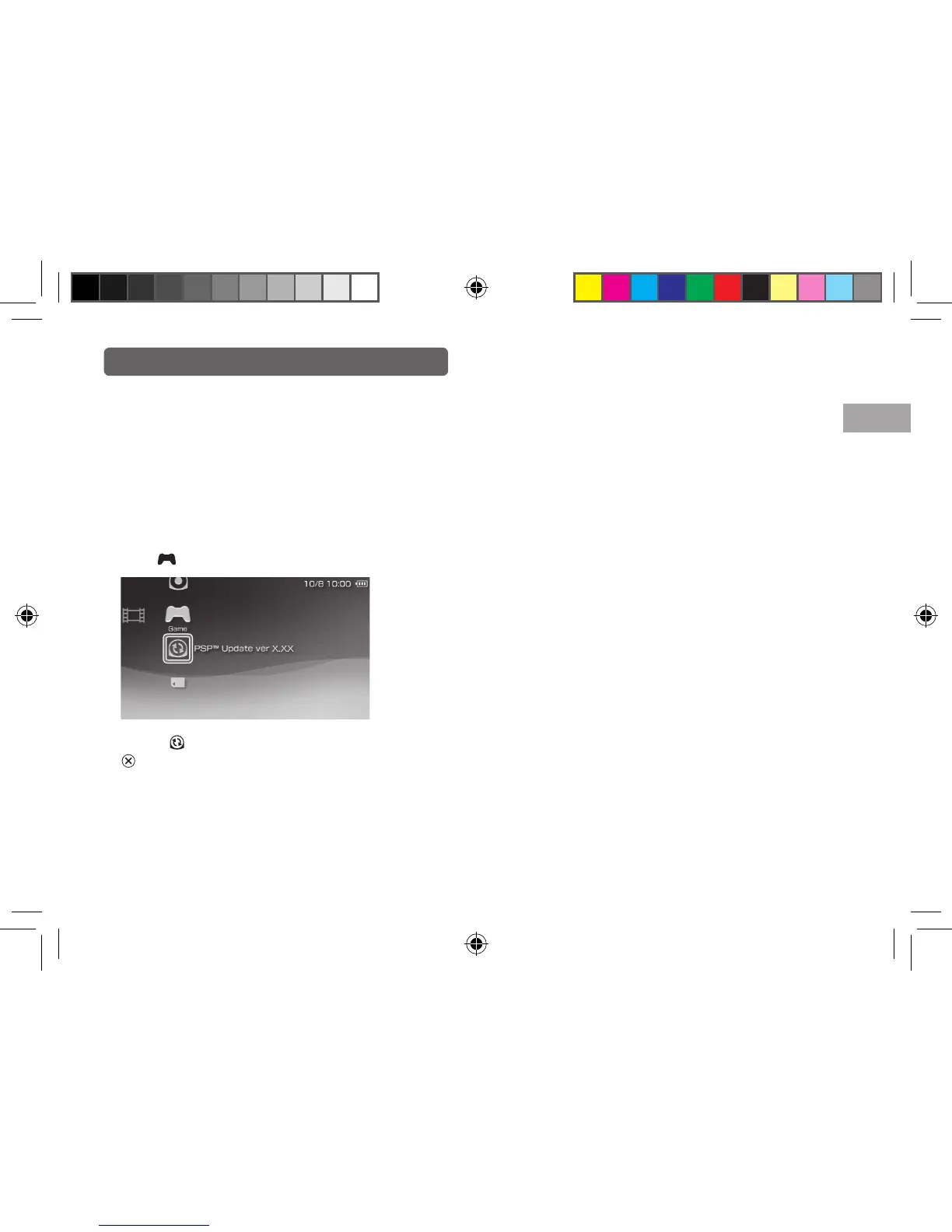25
GB
Using the PSP® system
Updating the system software
Update methods
You can perform an update in any of the following ways.
Update using a Universal Media Disc
You can update using a Universal Media Disc that contains
update data.
1
Connect the AC Adaptor to the PSP® system.
2
Insert a Universal Media Disc that contains
update data.
The update data icon and version number are displayed
under
(Game) in the Home Menu.
3
Select (PSP
TM
Update), and then press the
button.
The update begins. Follow the on-screen instructions to
complete the update.
Update using a PC
Update using a PC to download update data from the
Internet. For detailed instructions, visit
eu.playstation.com/psp
12508 PSP E-1000_GB_MasterV2.indd 25 21/09/2011 16:49
