
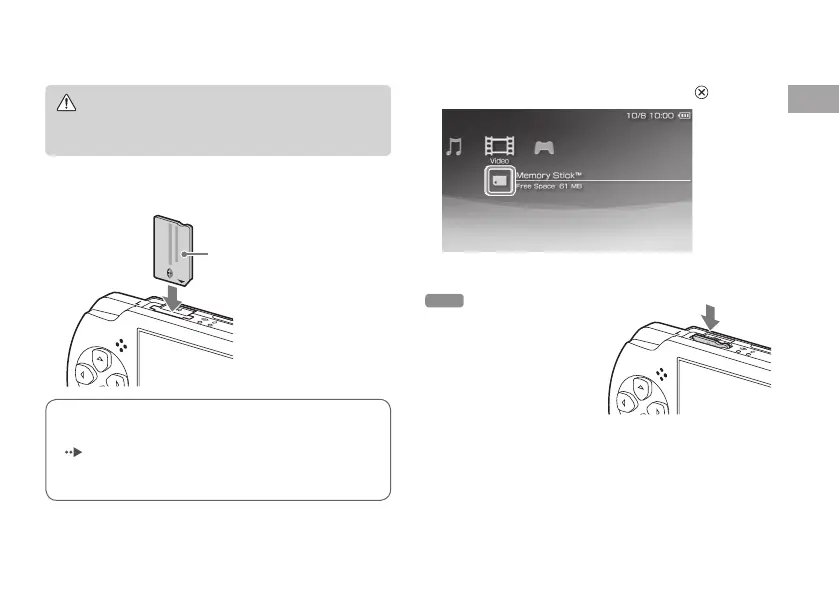 Loading...
Loading...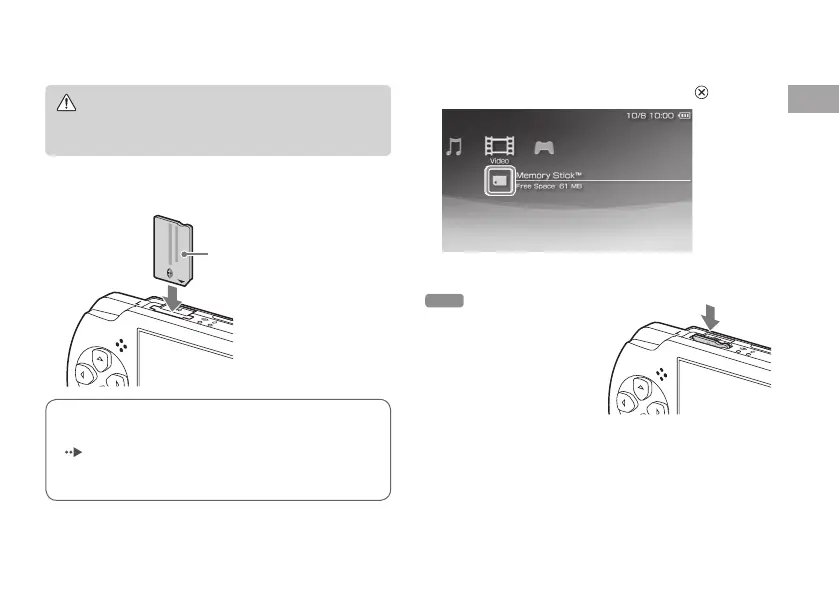
Do you have a question about the Sony PSP and is the answer not in the manual?
| Manufacturer | Sony Computer Entertainment |
|---|---|
| CPU | 333 MHz MIPS R4000 |
| RAM | 32 MB |
| VRAM | 4 MB |
| Audio | Stereo speakers, headphone jack |
| Model | PSP-1000 |
| Dimensions | 170 mm x 74 mm x 23 mm |
| Weight | 280 g |
| Display | 4.3-inch TFT LCD |
| Resolution | 480 x 272 pixels |
| Storage | Memory Stick Duo |
| Connectivity | Wi-Fi 802.11b |
| Battery | Lithium-ion battery |
| Media | UMD (Universal Media Disc) |
| Input | D-pad, analog stick, face buttons, shoulder buttons |
| Colors | Black, Blue, Silver |
| Operating System | PSP System Software |