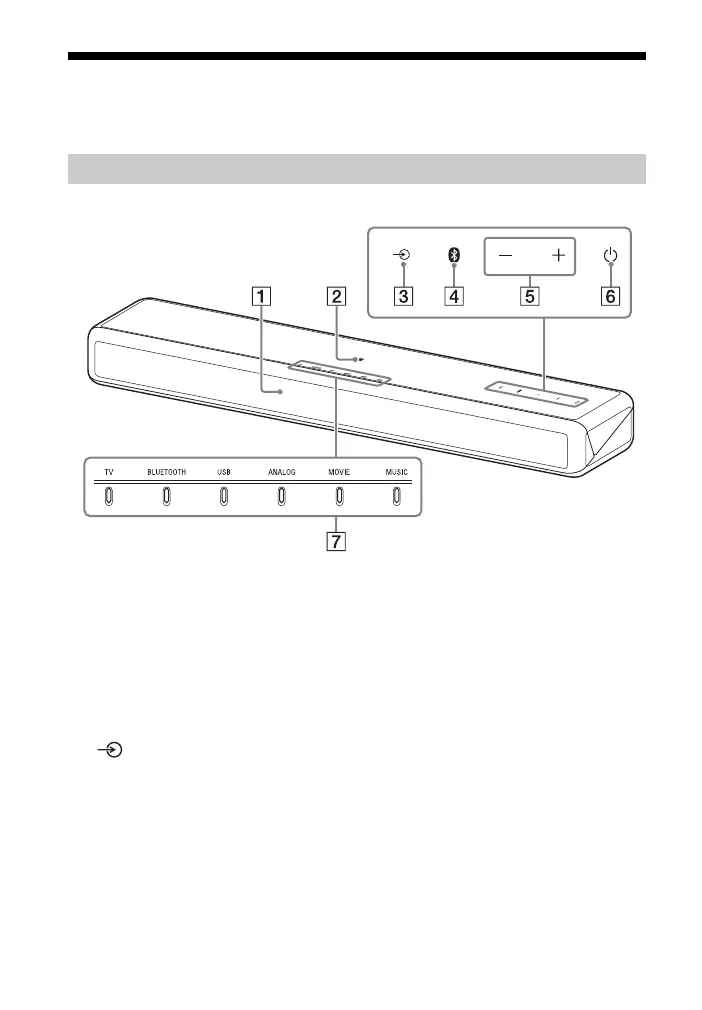6
GB
Guide to Parts and Controls
Details are omitted from the illustrations.
Front
Remote control sensor
Point the remote control at the
remote control sensor to operate
the system.
N-Mark (page 20)
When using the NFC function, touch
your NFC-compatible device to the
mark.
(input select) button
(page 13)
BLUETOOTH PAIRING button
(page 19)
+/– (volume) buttons
(power) button
Turns on the system or sets it to
standby mode.
Indicators
For details, see “About the
indicators on the main unit”
(page 7).
Bar Speaker (Main Unit)
