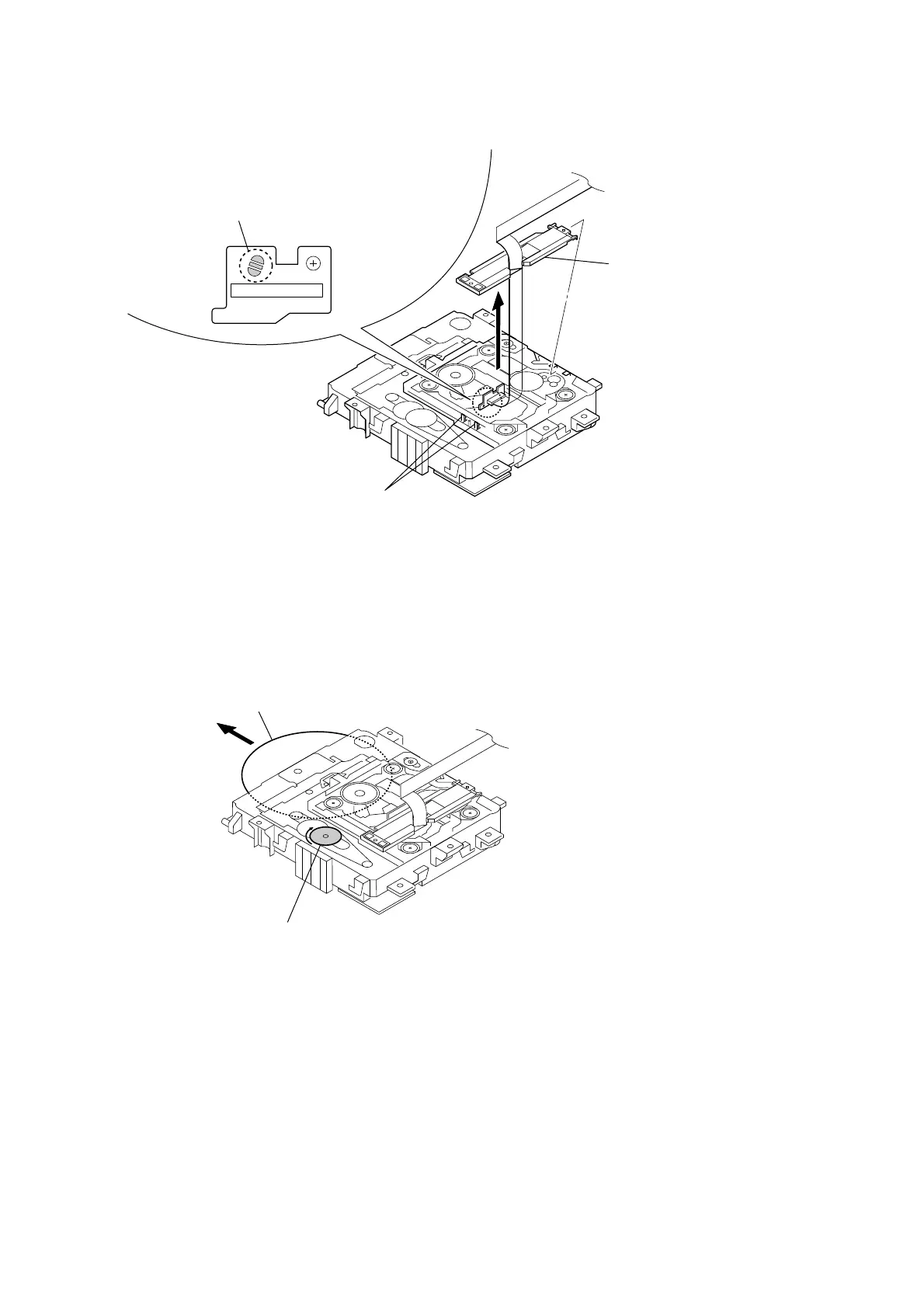HCD-F200/F500
6
HOW TO EJECT THE DISC WHEN POWER SWITCH TURNS OFF
Note: Please take out the DVD mechanism block from a set.
PRECAUTION WHEN REMOVING OPTICAL PICK-UP BLOCK OR DMB-FIT BOARD
CAUTION
Lift up the FFC holder.
two claws
Be sure to execute a solder bridge as a measure against
static electricity when removing the OP block (DVBU101)
or DMB-FIT board. (Otherwise, the OP block will be destroyed.)
– DVD MECHANISM BLOCK Bottom view –
Please rotate the pully in the direction of the arrow after removing mechanism deck,
and eject the disc.
disc
– DVD MECHANISM BLOCK Bottom view –
