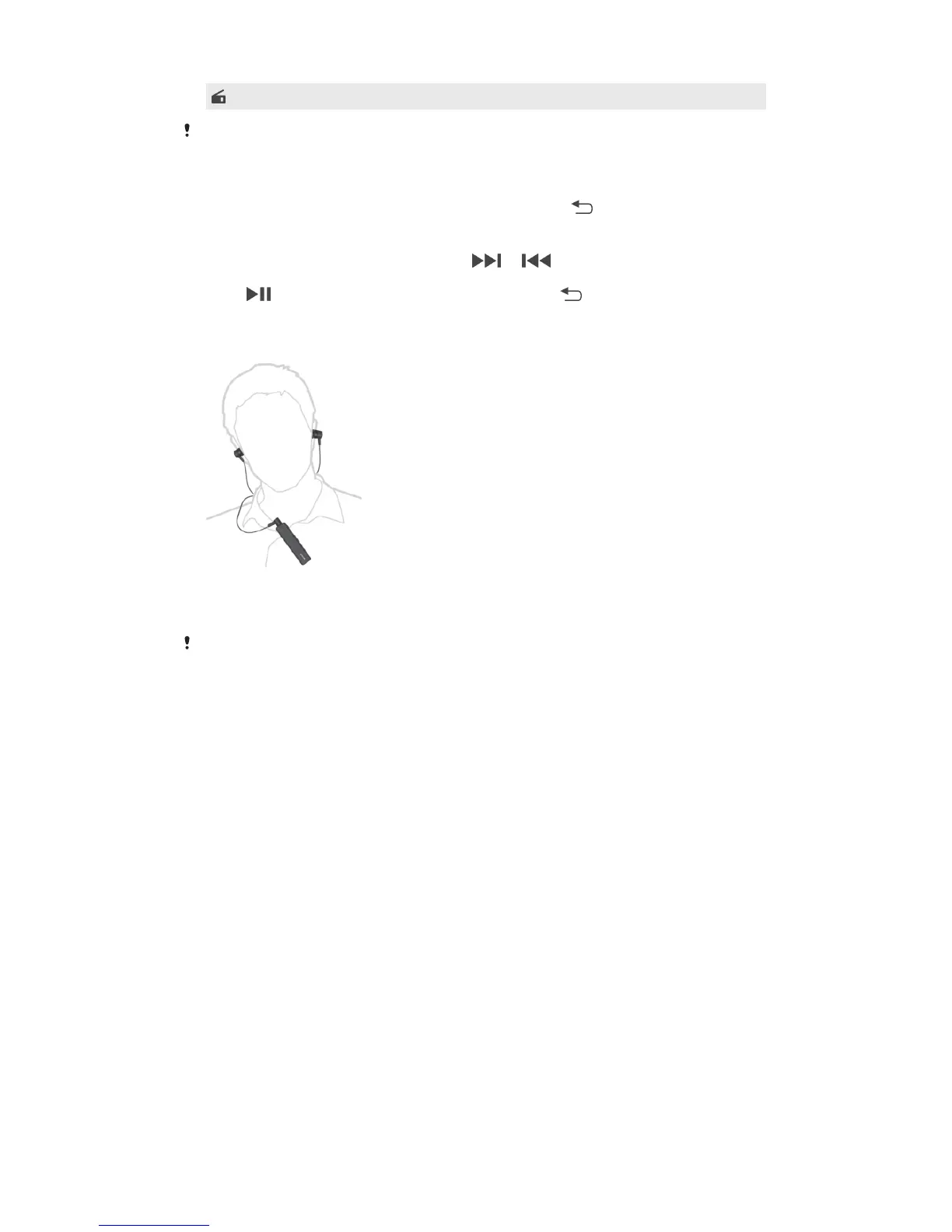Play the FM radio
The new events icon and the call log icon only appear when your headset is paired and
connected to an Android™ device on which the SBH54 application is installed.
To open the menu
•
Press any key to turn on the SBH54 display, then press
.
To navigate the menu
1
After you open the headset menu, press or to navigate the different
menu options.
2
Press to open the selected menu option, or press to go back one step.
Wearing instruction
To get the best performance from the SBH54 when using it outdoors, it is
recommended that you carry your phone on the same side of your body as the
SBH54 device.
A set of wired headphones that support the CTIA standard comes with the SBH54 at
purchase. You can use other headphones but they may not work properly with your SBH54
device.
7
This is an Internet version of this publication. © Print only for private use.