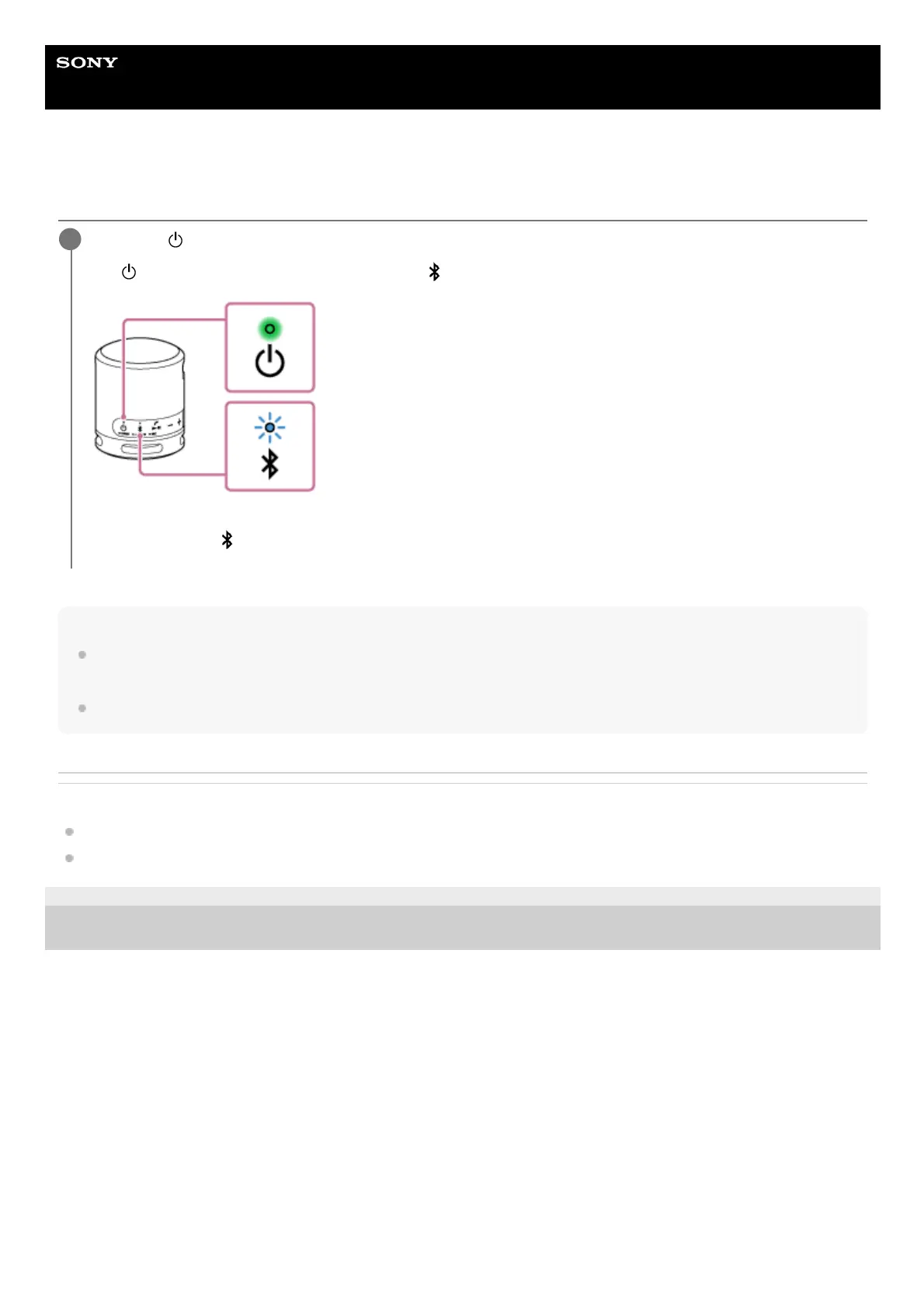Help Guide
Wireless Speaker
SRS-XB100
Turning the power on
Note
If the CHARGE indicator flashes 3 times and the speaker turns off after you turn it on, the rechargeable built-in battery is empty.
Charge the built-in battery.
When the CHARGE indicator starts flashing slowly, the built-in battery is running low and needs to be charged.
Related Topic
Charging the speaker
Turning the power off
5-048-619-11(1) Copyright 2023 Sony Corporation
Press the
(power) button.
The
(power) indicator lights up in green and the (BLUETOOTH) indicator flashes slowly in blue.
When the speaker has no pairing information, for example when you use the BLUETOOTH function for the first time
after purchase, the
(BLUETOOTH) indicator keeps double flashing in blue.
1
