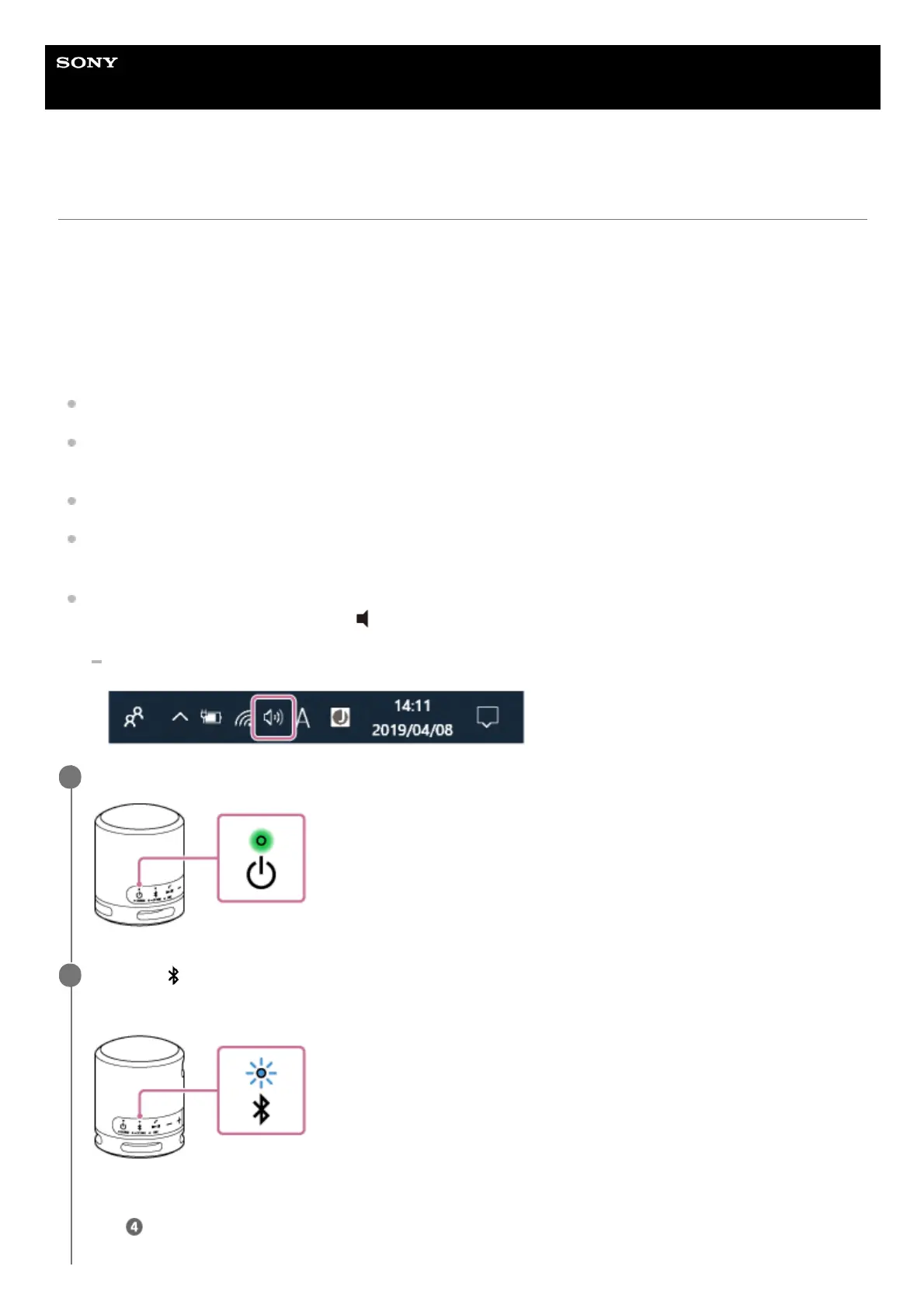Help Guide
Wireless Speaker
SRS-XB13
Connecting with a computer via a BLUETOOTH connection (Windows)
Pairing is the process required to mutually register the information on BLUETOOTH devices to be connected wirelessly.
It is necessary to pair a device with the speaker to be able to make a BLUETOOTH connection for the first time. Perform
the same procedures to pair to other devices.
Supported operation systems
Windows 10, Windows 8.1
Do the following before starting.
Place your computer within 1 m (3.2 ft) of the speaker.
Connect the speaker to an AC outlet via a USB AC adaptor (commercially available). Or charge the built-in battery
sufficiently.
Prepare the operating instructions supplied with the computer for reference.
To avoid any sudden loud sound output from the speaker, turn down the volume of both the BLUETOOTH device and
the speaker or stop music playback.
Set the speaker of your computer to on.
If the speaker of your computer is set to
(mute), sound does not output on the BLUETOOTH speaker.
When the speaker of your computer is set to on:
Turn on the speaker.
1
Check the
(BLUETOOTH) indicator for activity.
When the indicator is double flashing
After you pair the speaker with a BLUETOOTH device for the first time since purchase or initialize the speaker (the
speaker has no pairing information), the speaker automatically enters pairing mode when it is turned on. Proceed to
step
.
2
