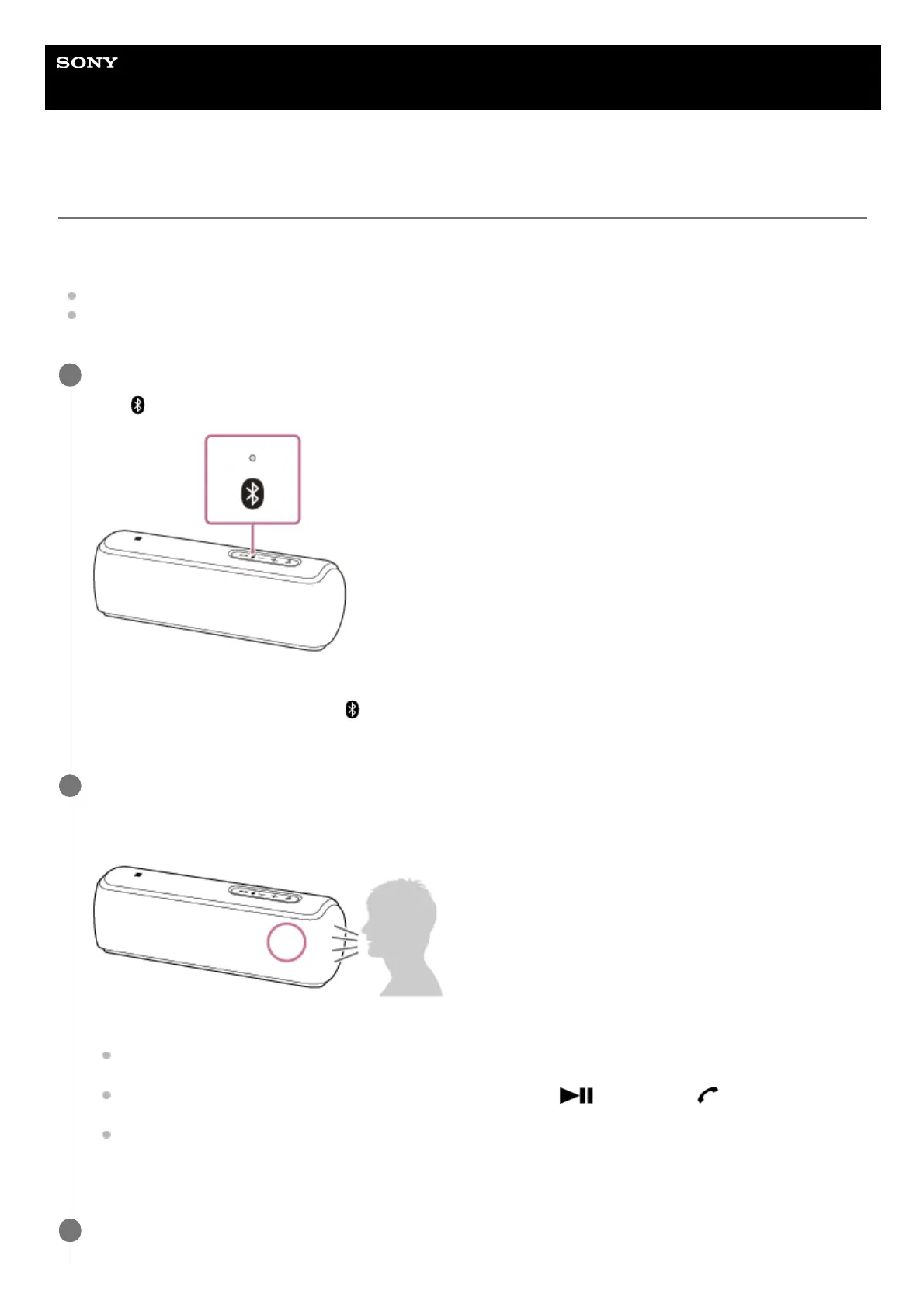Help Guide
Wireless Speaker
SRS-XB21
Making a call
You can enjoy hands-free calls with a BLUETOOTH mobile phone that supports the BLUETOOTH profile HFP (Hands-
free Profile) or HSP (Headset Profile) via BLUETOOTH connection.
If your BLUETOOTH mobile phone supports both HFP and HSP, set it to HFP.
Operations may vary depending on the BLUETOOTH mobile phone. Refer to the operating instructions supplied with
the mobile phone.
Connect the speaker with a BLUETOOTH mobile phone.
The
(BLUETOOTH) indicator lights up in blue when the BLUETOOTH connection is established.
When using the Speaker Add function or Wireless Party Chain function
Connect to the speaker in which the
(BLUETOOTH) indicator lights up in blue. In the following steps and
operations during a hands-free call, operate the speaker that is connected to the BLUETOOTH mobile phone.
1
Operate the BLUETOOTH mobile phone to make a call.
When you make a call, playback pauses and the dial tone is heard from the speaker. When the receiver takes the
call, talk into the microphone of the speaker.
If no dial tone is heard via the speaker
The speaker may not be connected with a BLUETOOTH mobile phone with HFP or HSP. Check the connection
status on the BLUETOOTH mobile phone.
Switch the call device to the speaker by pressing and holding the
(play) button/ (call) button for
about 2 seconds.
If more than one BLUETOOTH device is connected to the speaker (Multi-device connection), you cannot make
a phone call. Terminate the BLUETOOTH connection or turn off the BLUETOOTH function of the BLUETOOTH
devices other than the BLUETOOTH mobile phone in use.
2
Adjust the volume by pressing the –/+ (volume) buttons on the speaker or operating the BLUETOOTH
mobile phone.
3